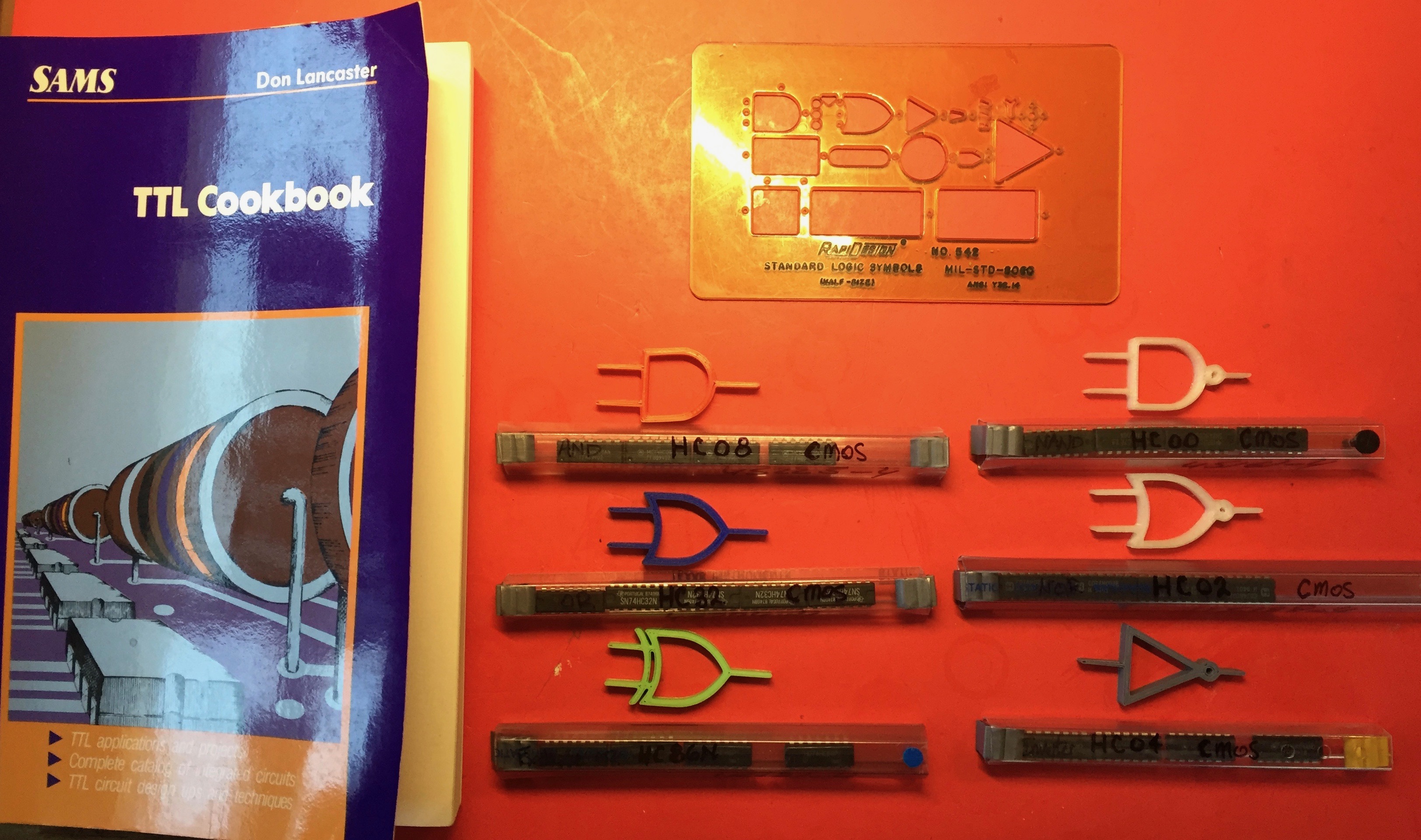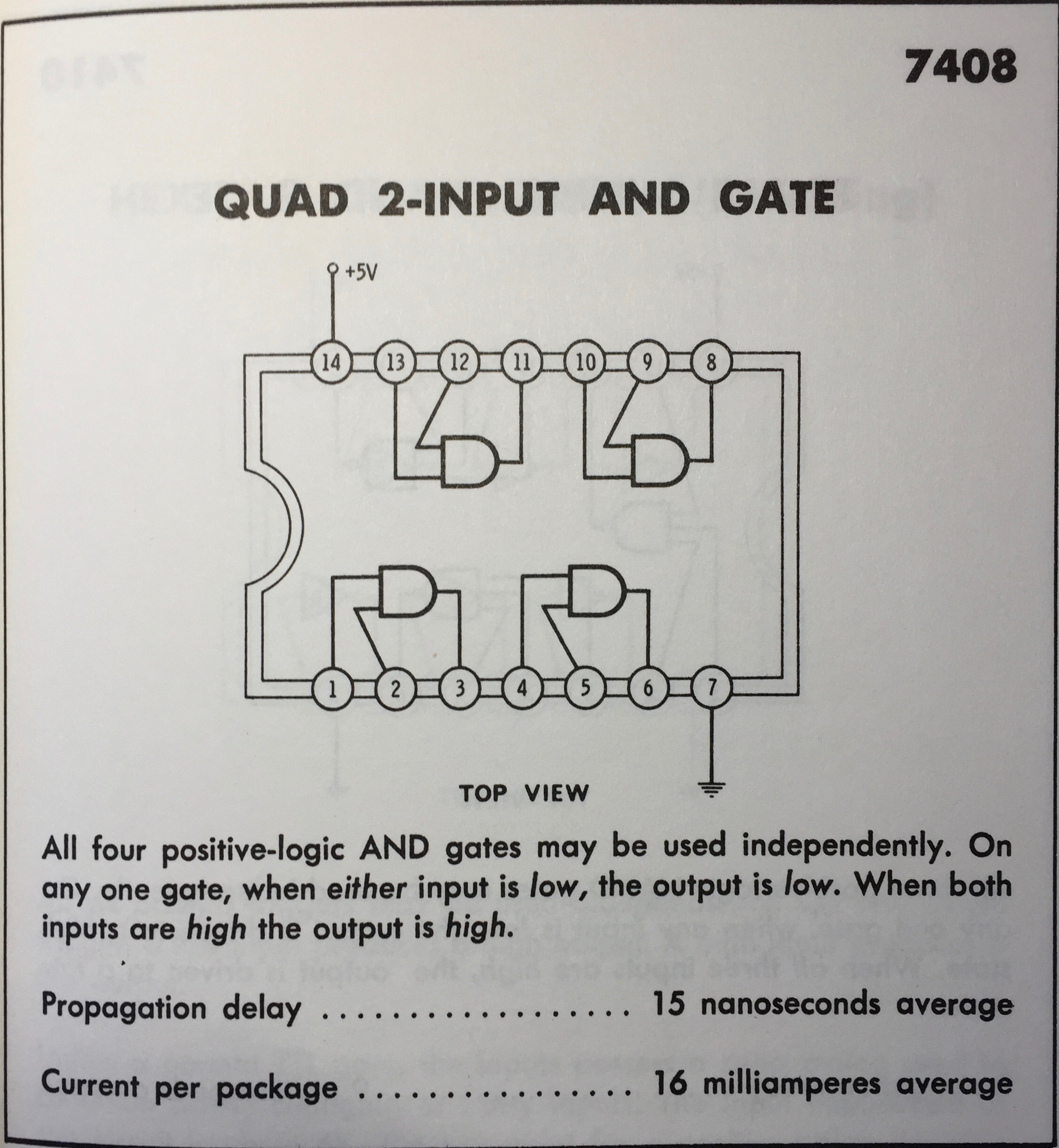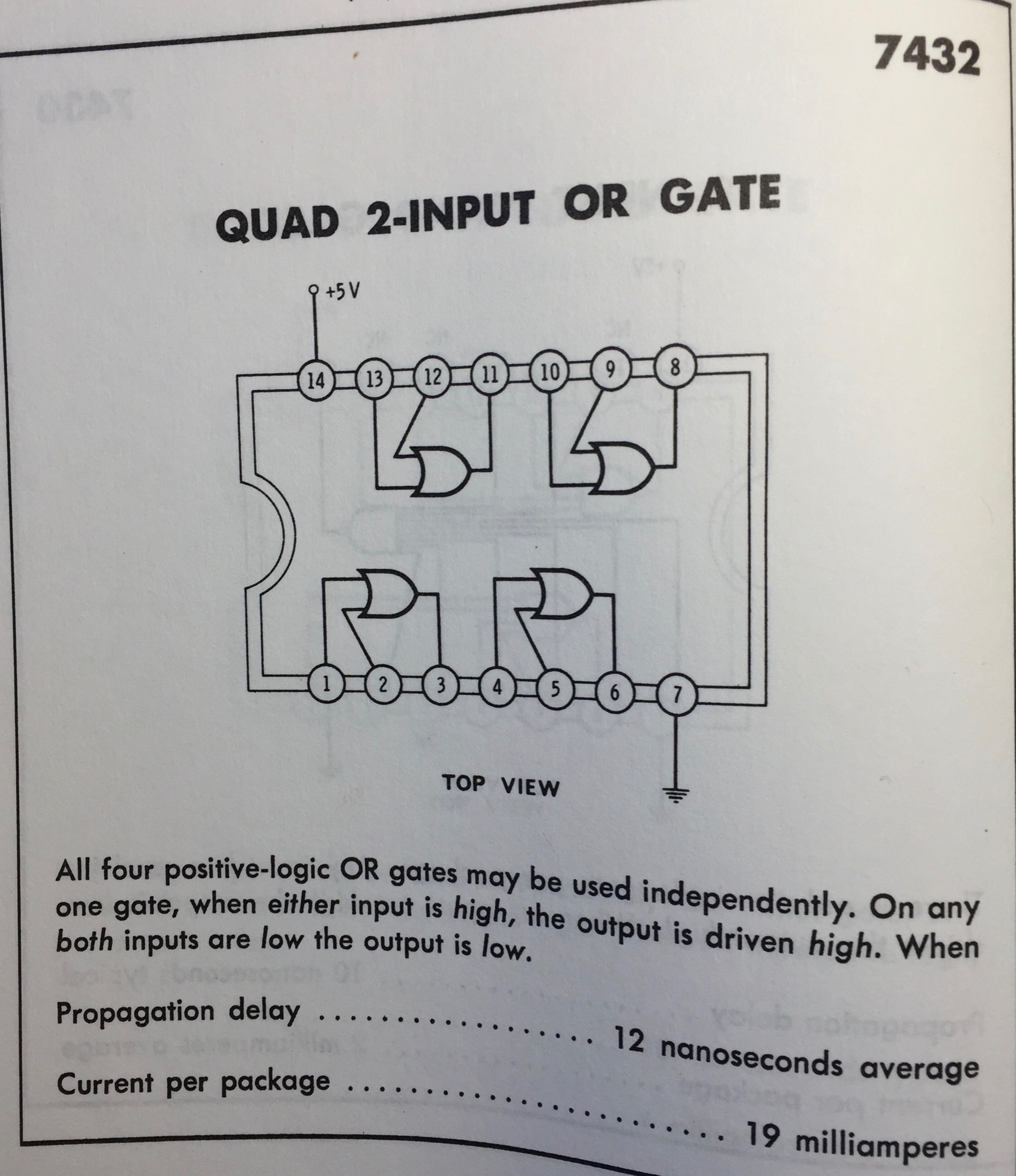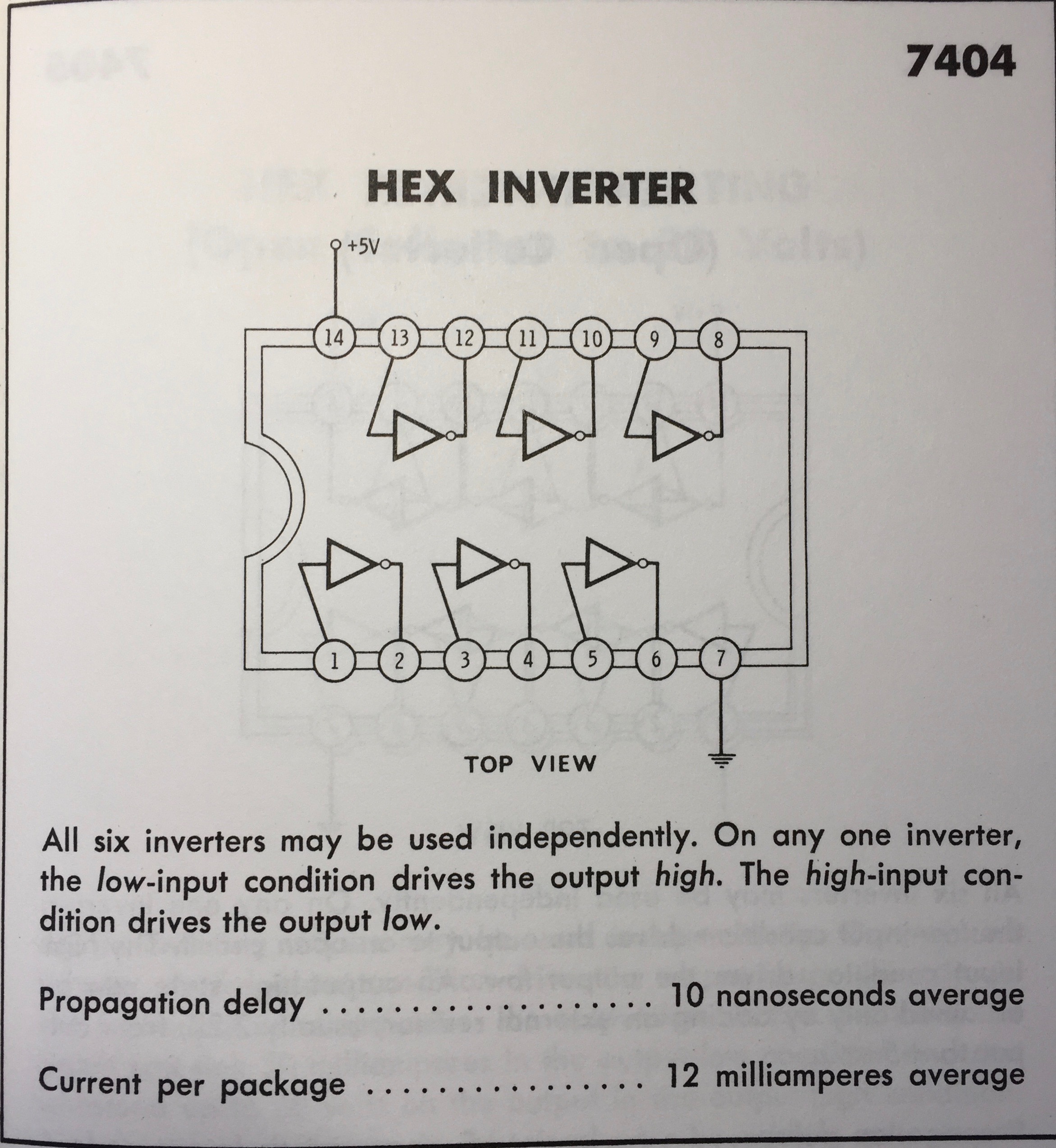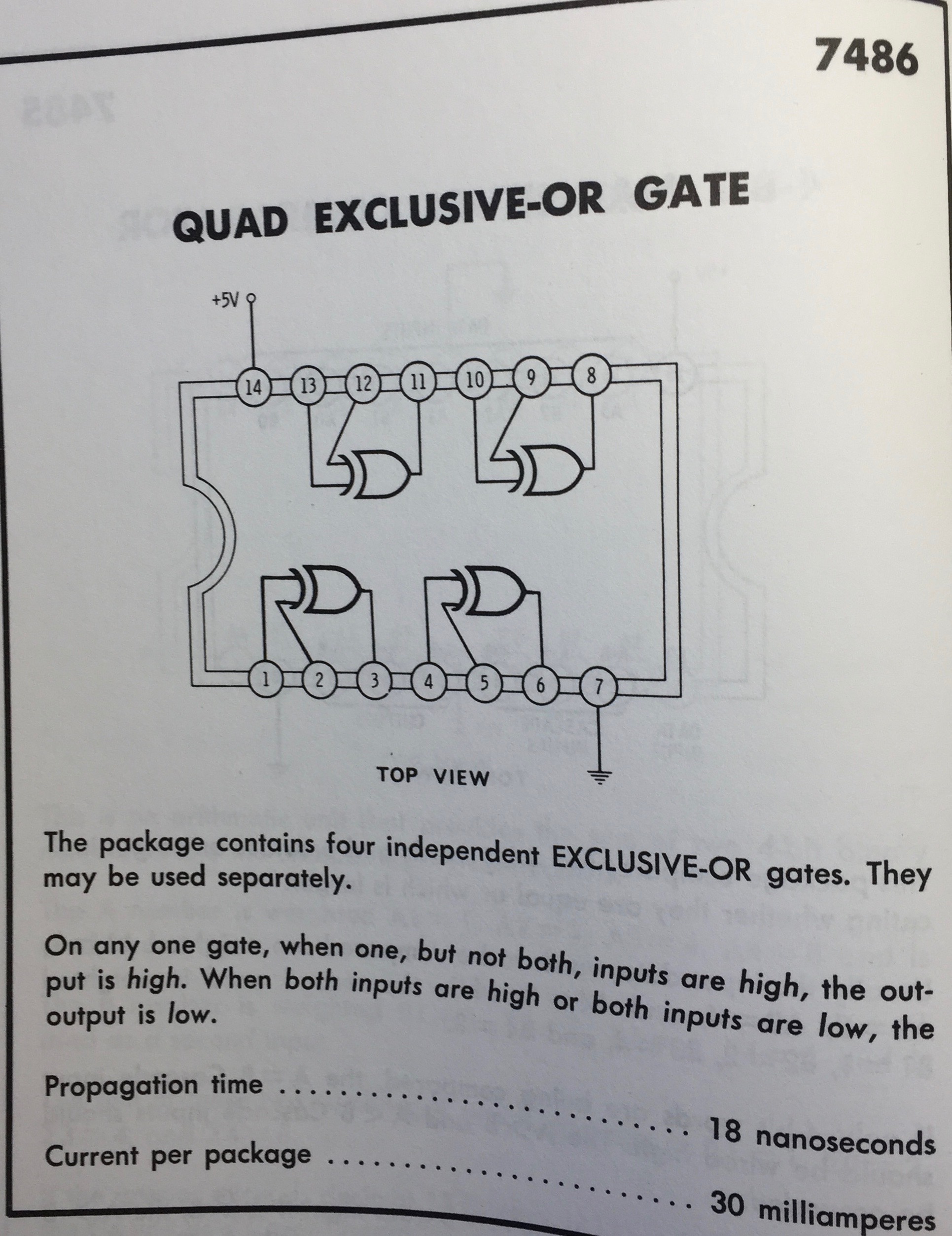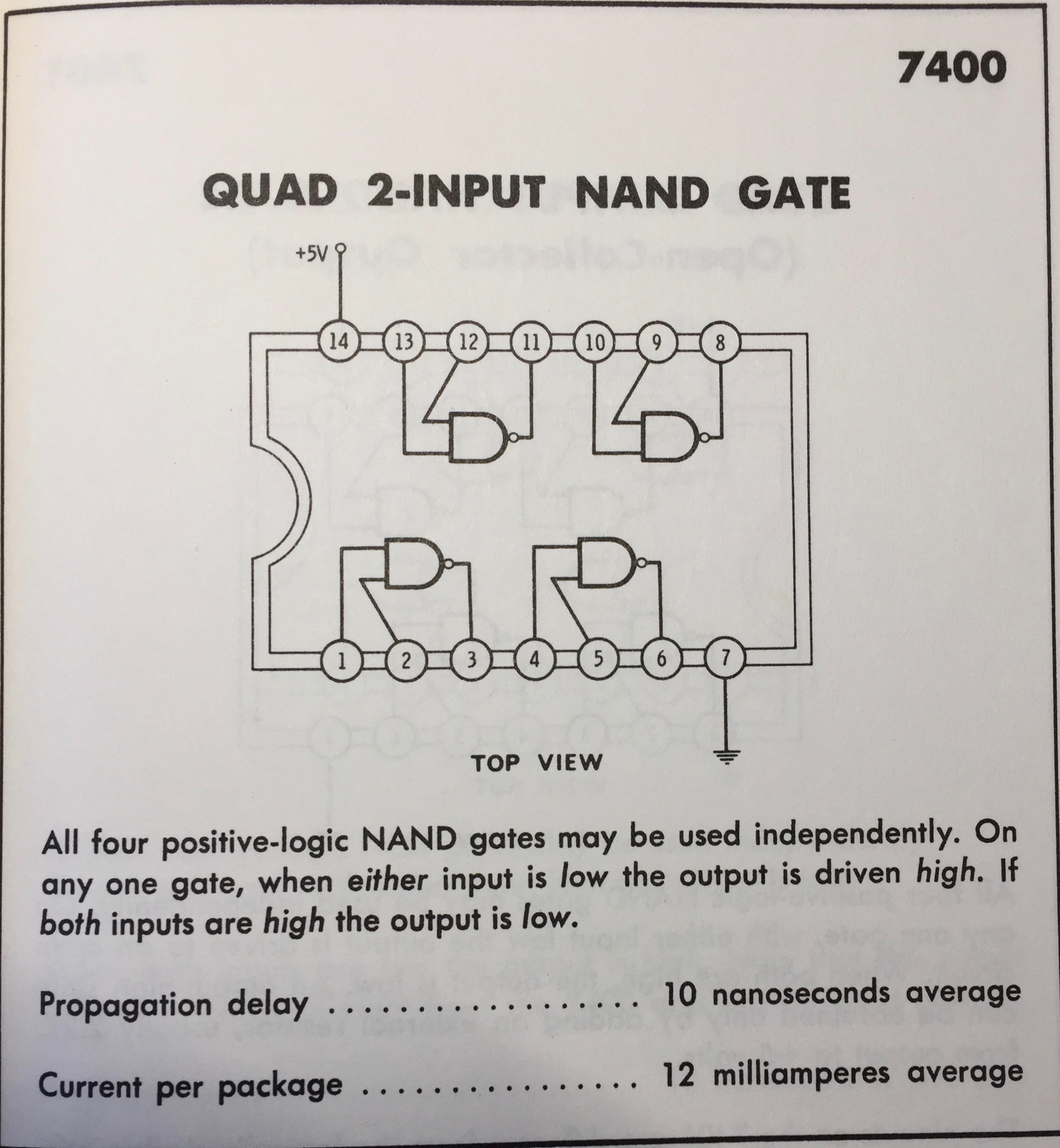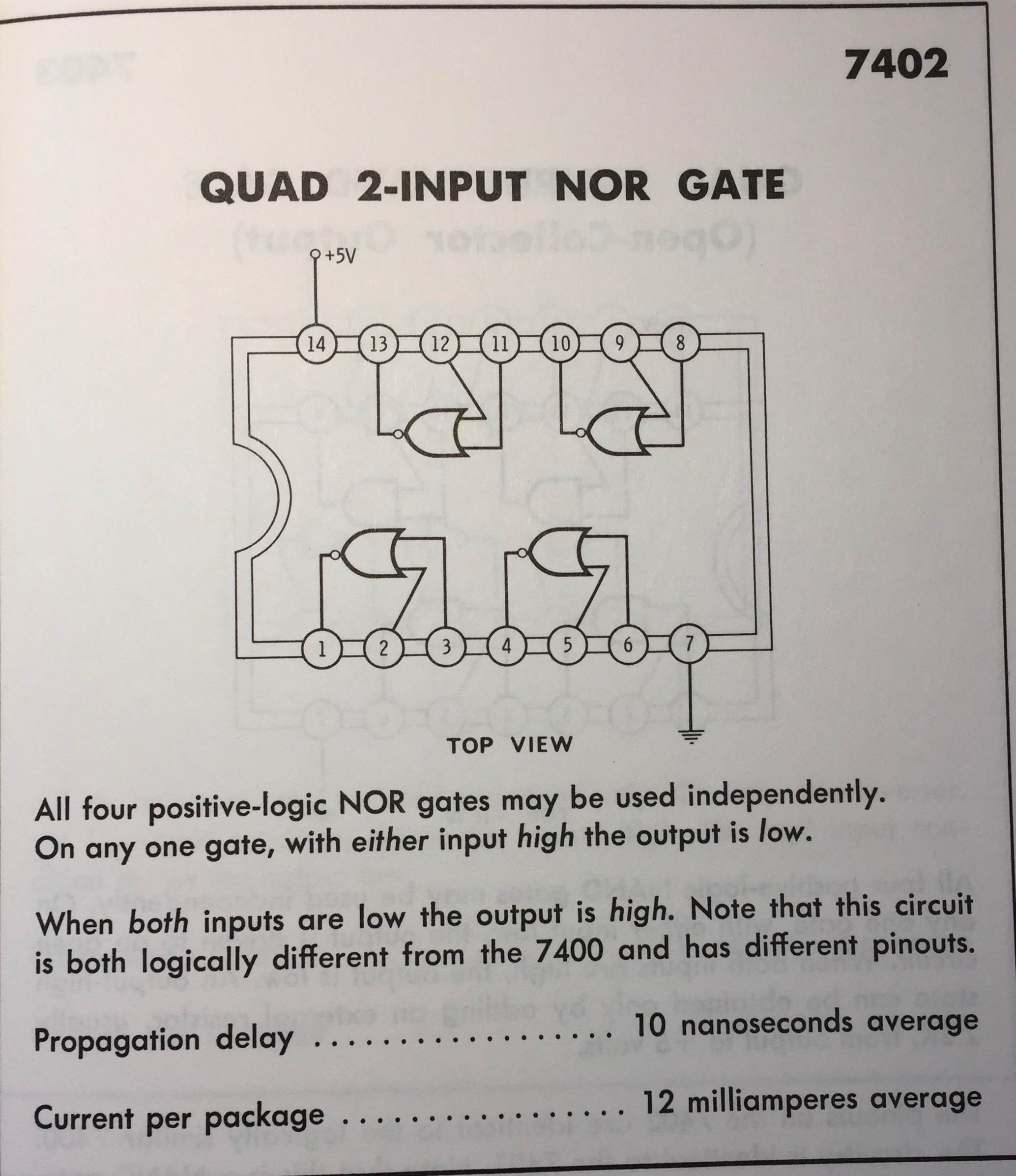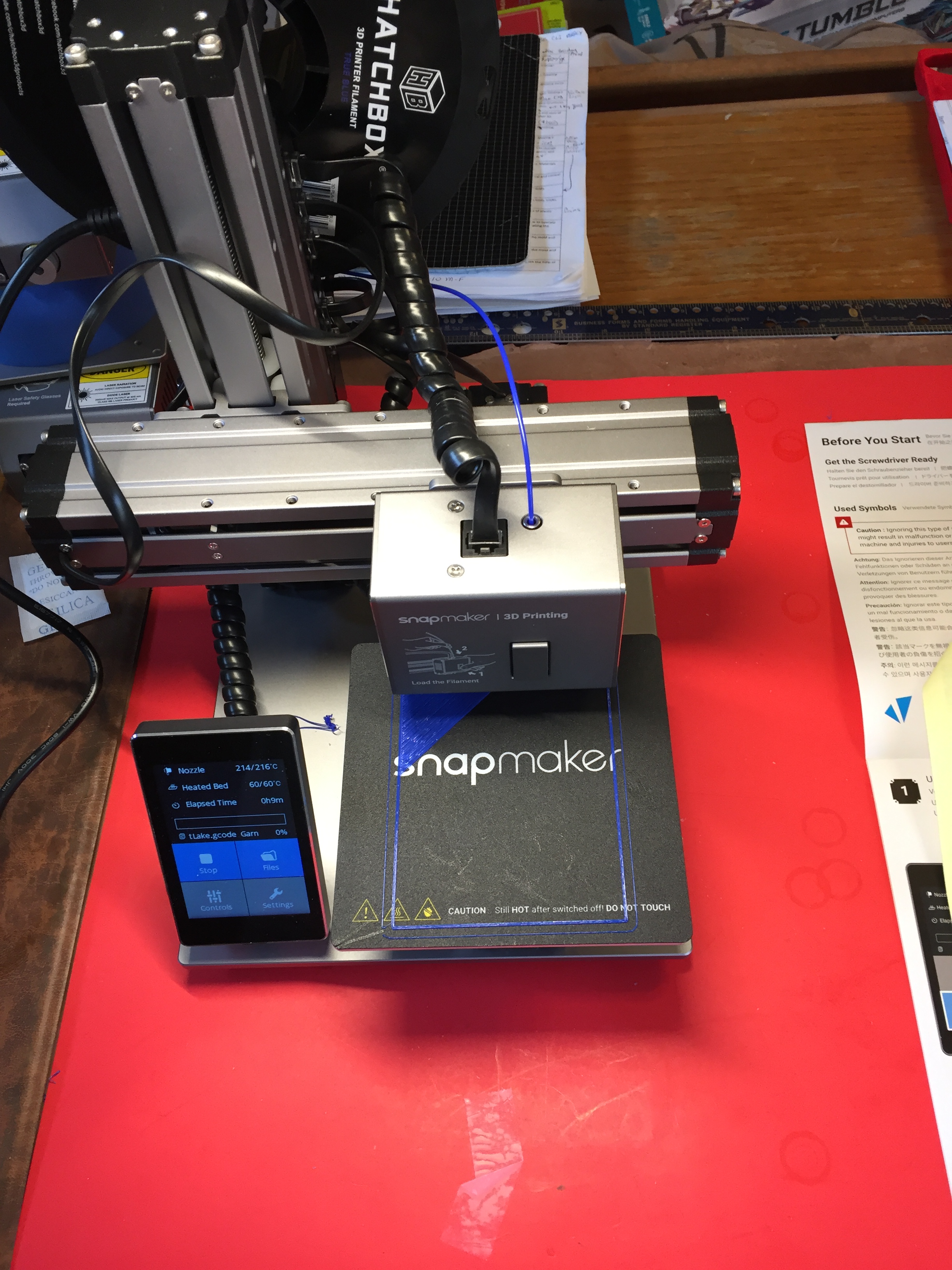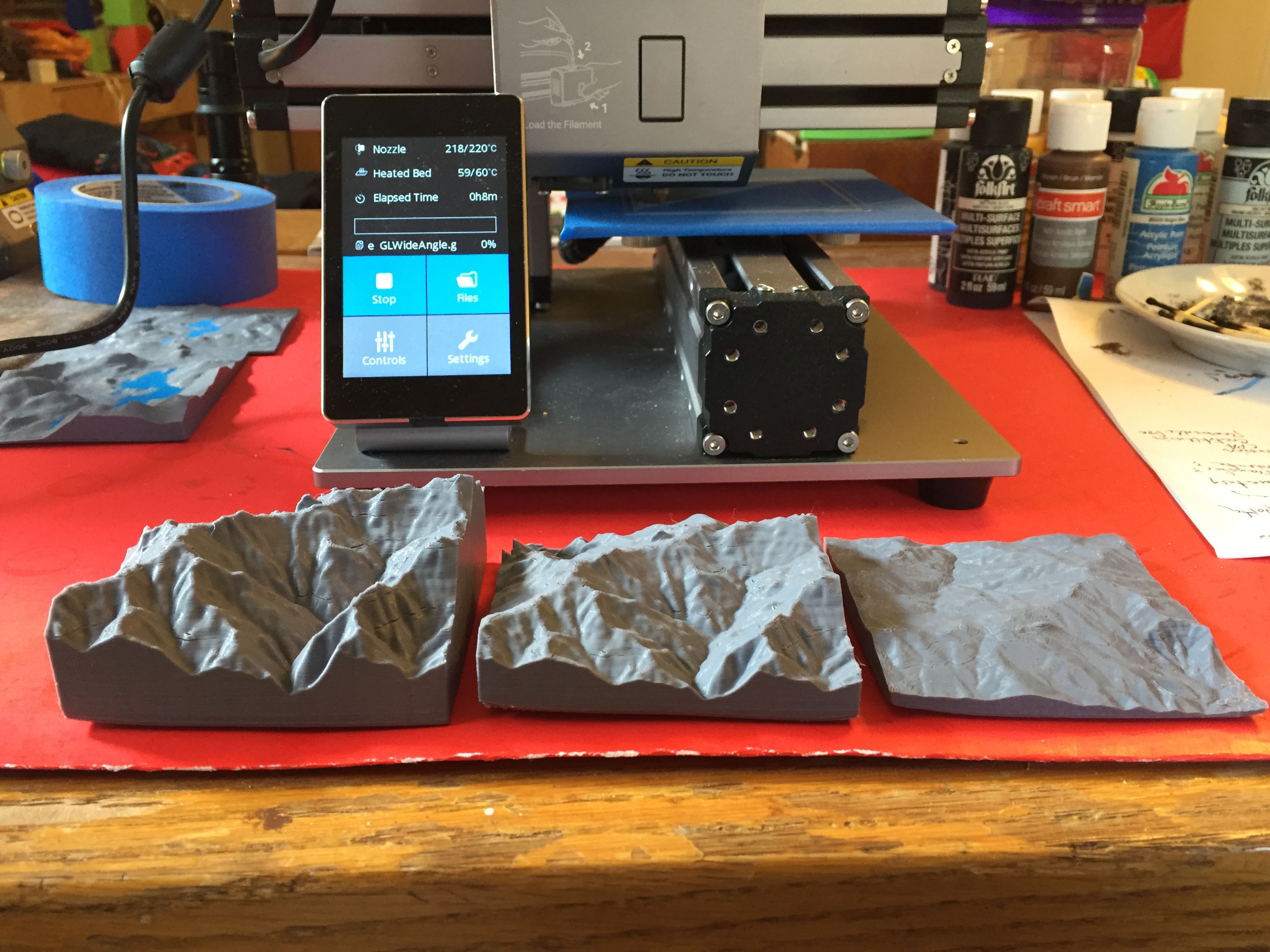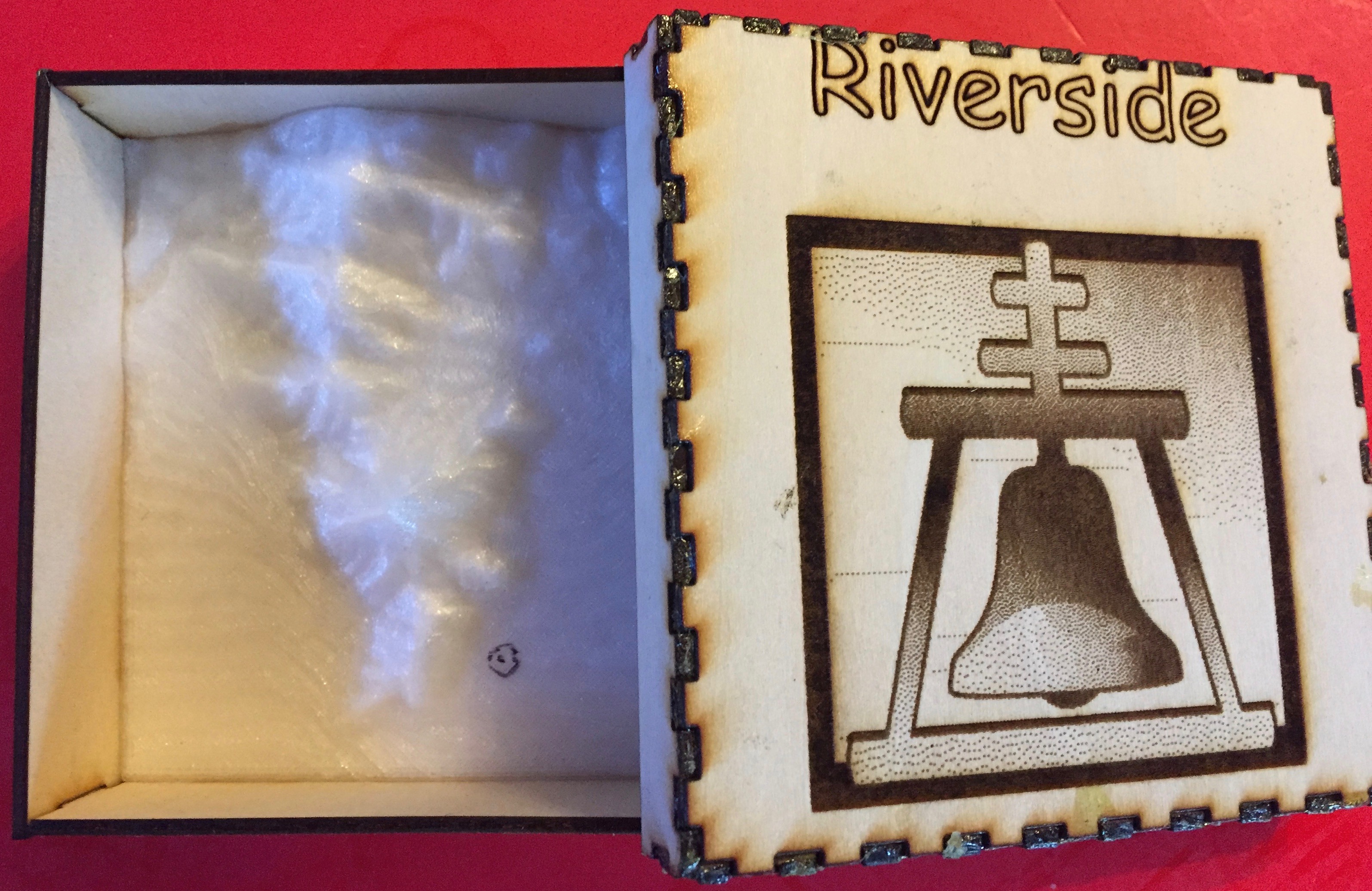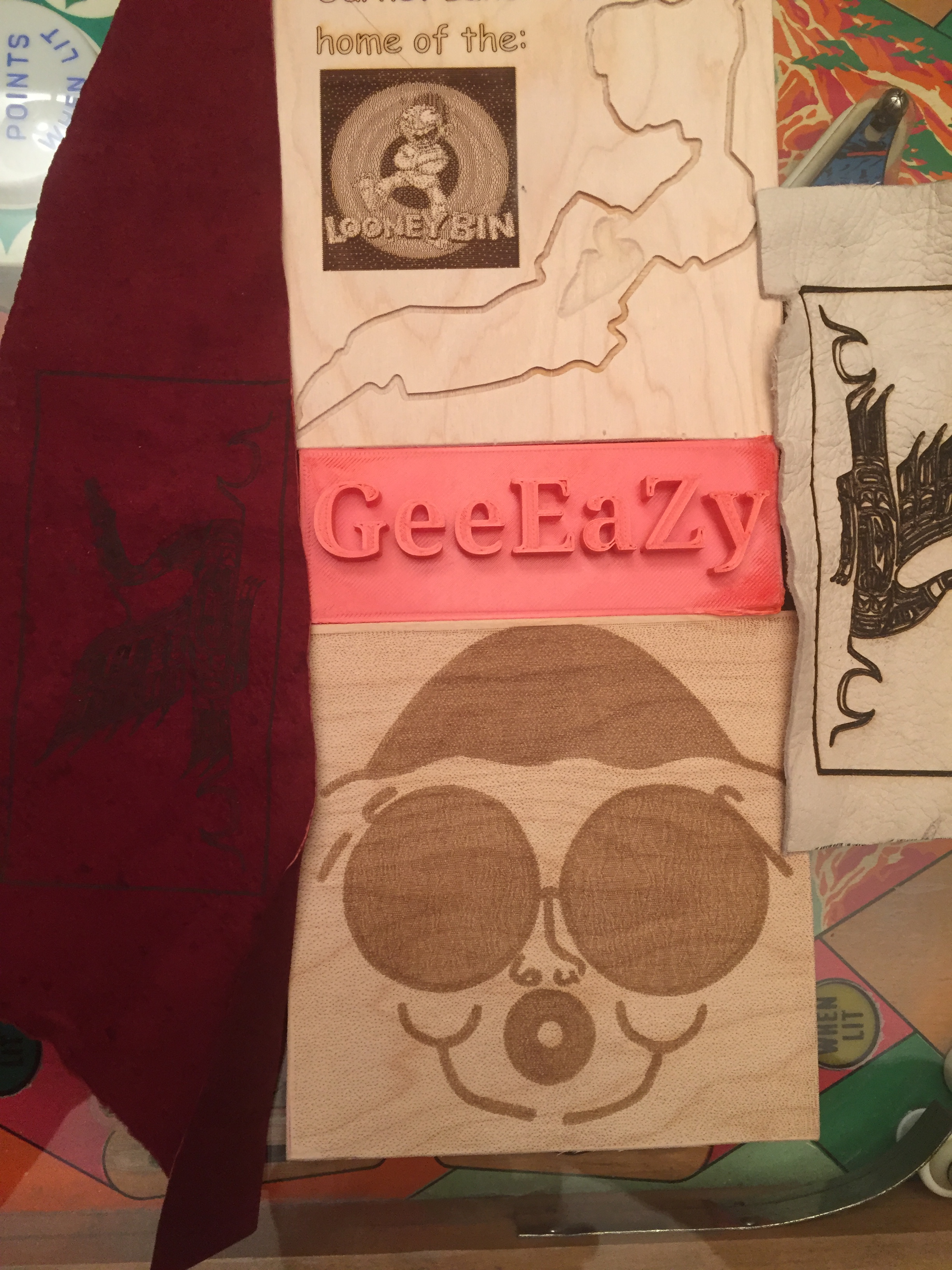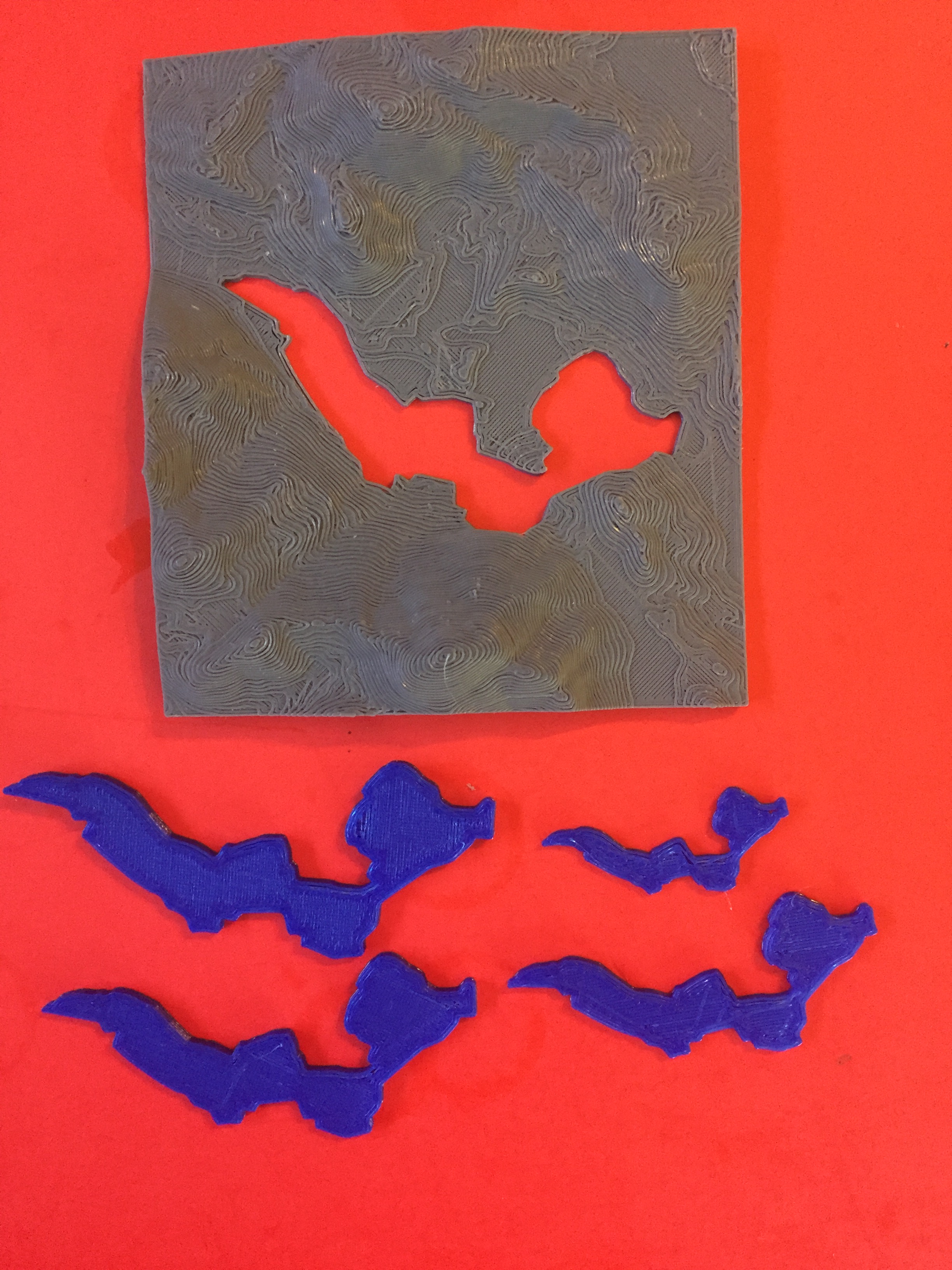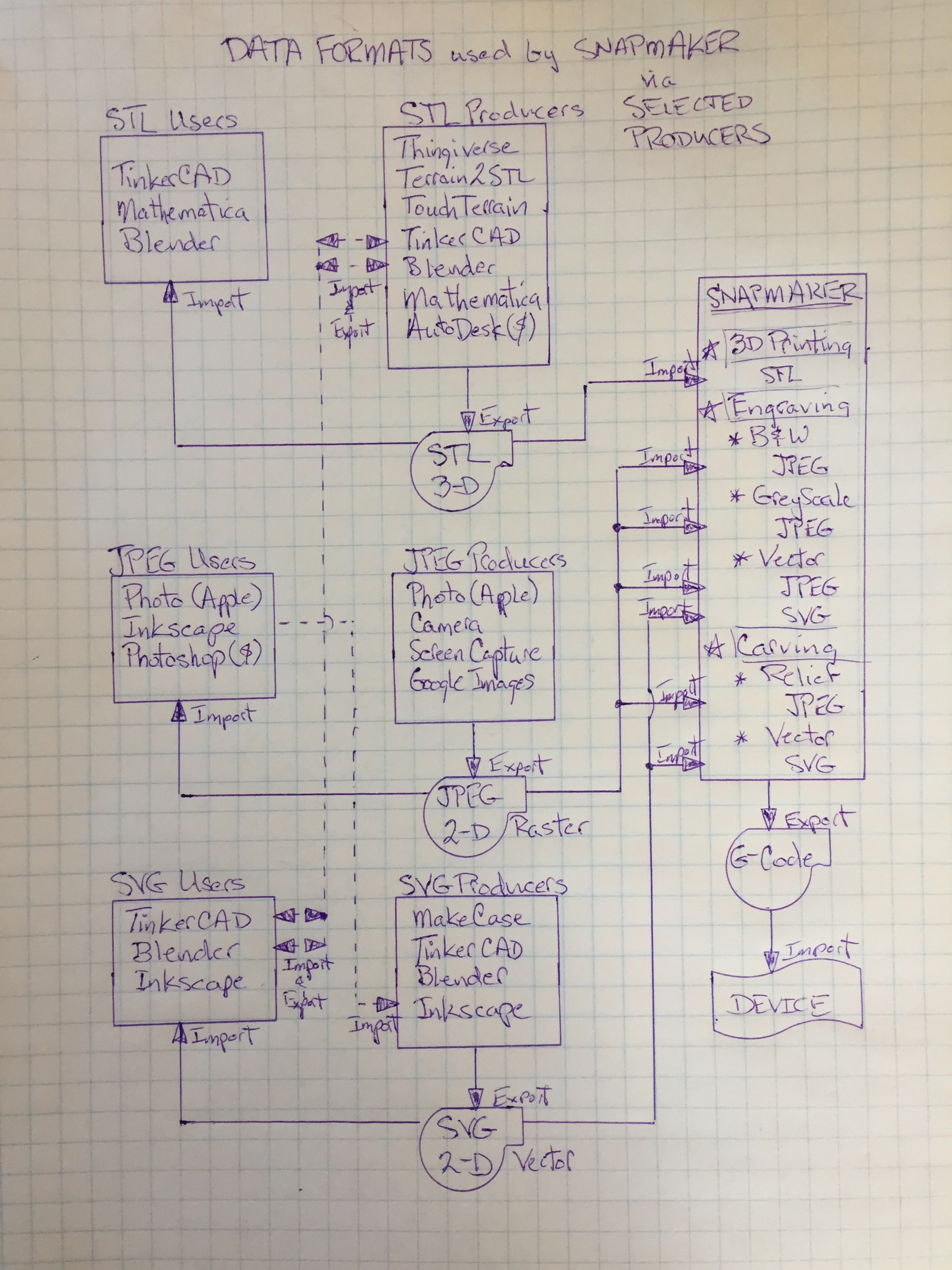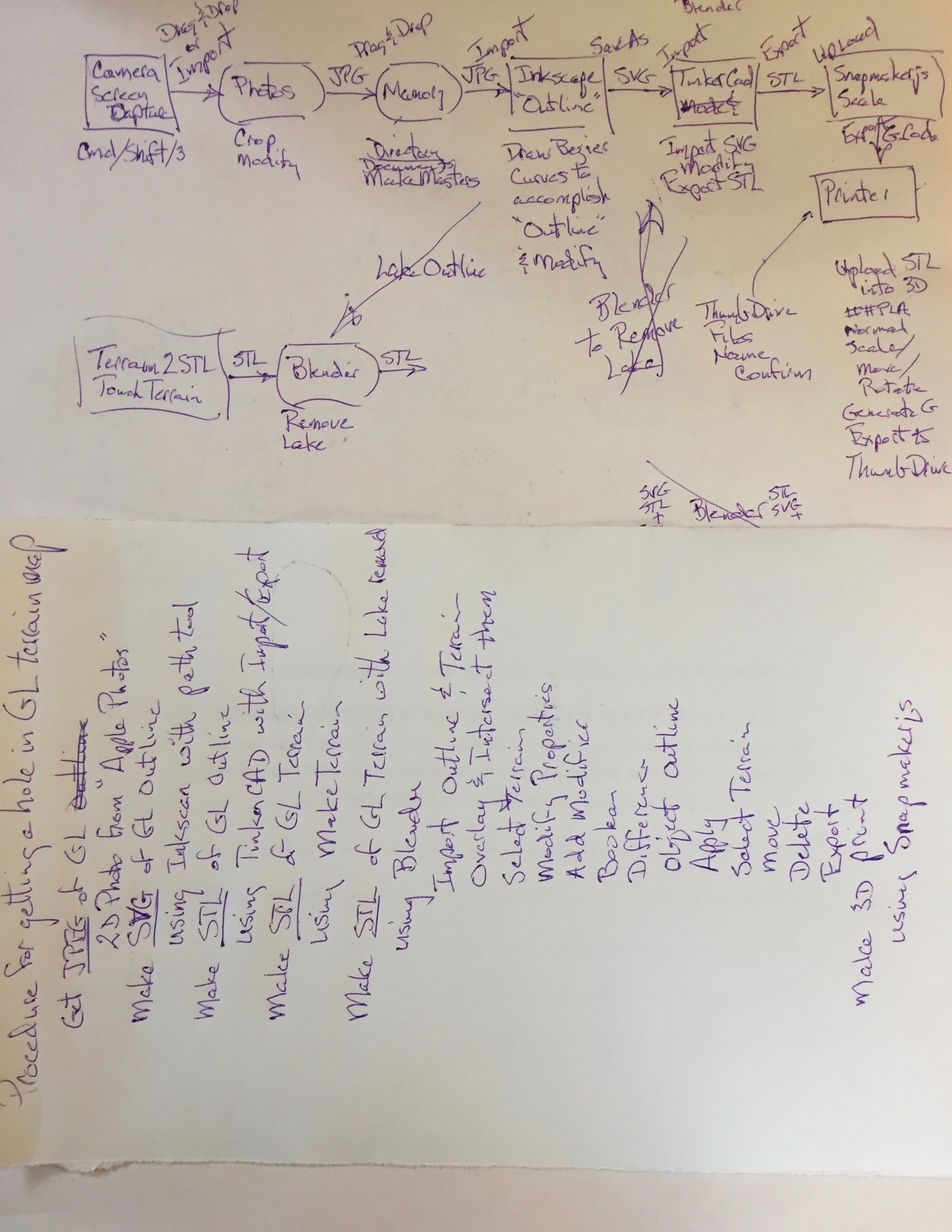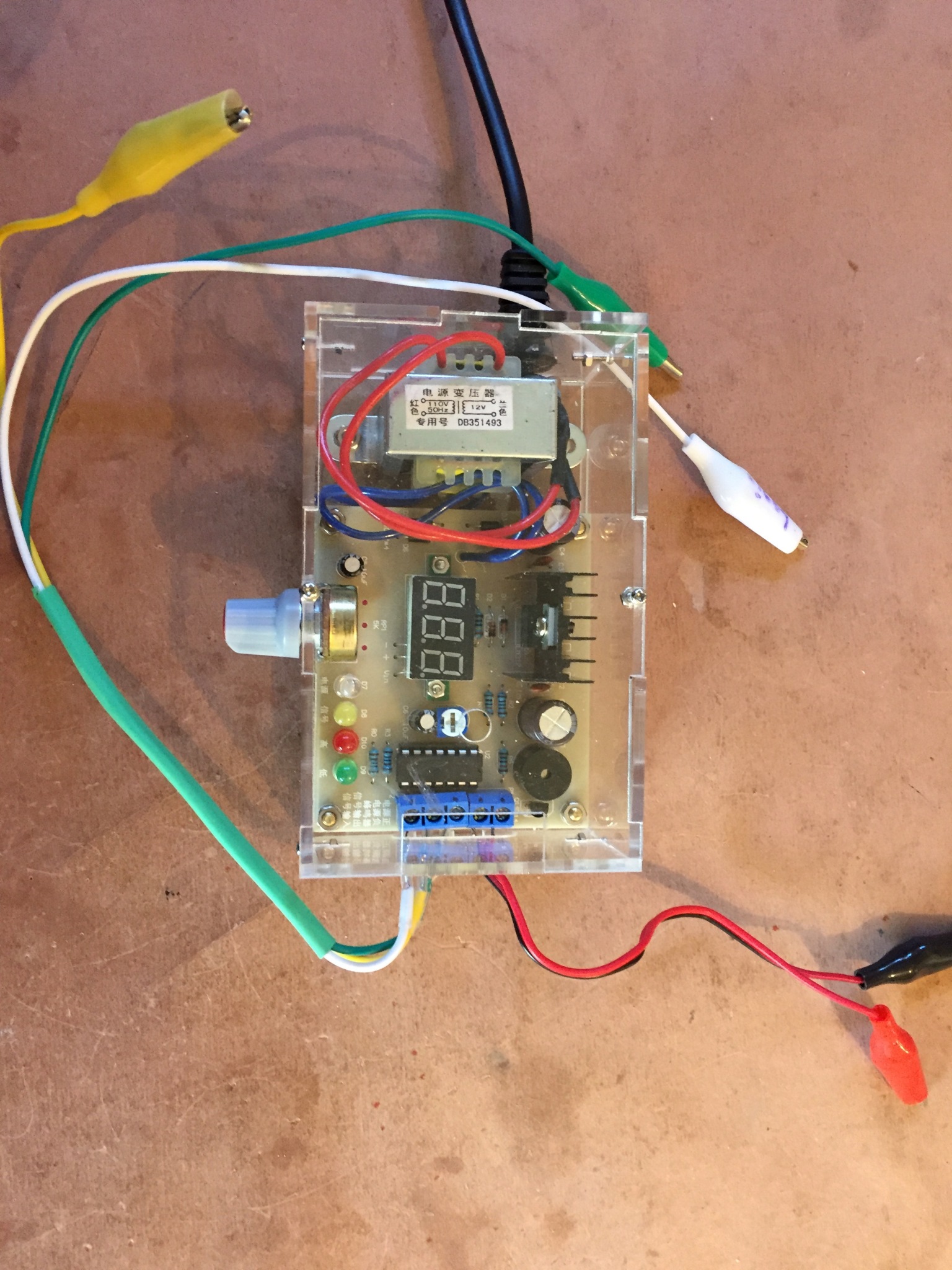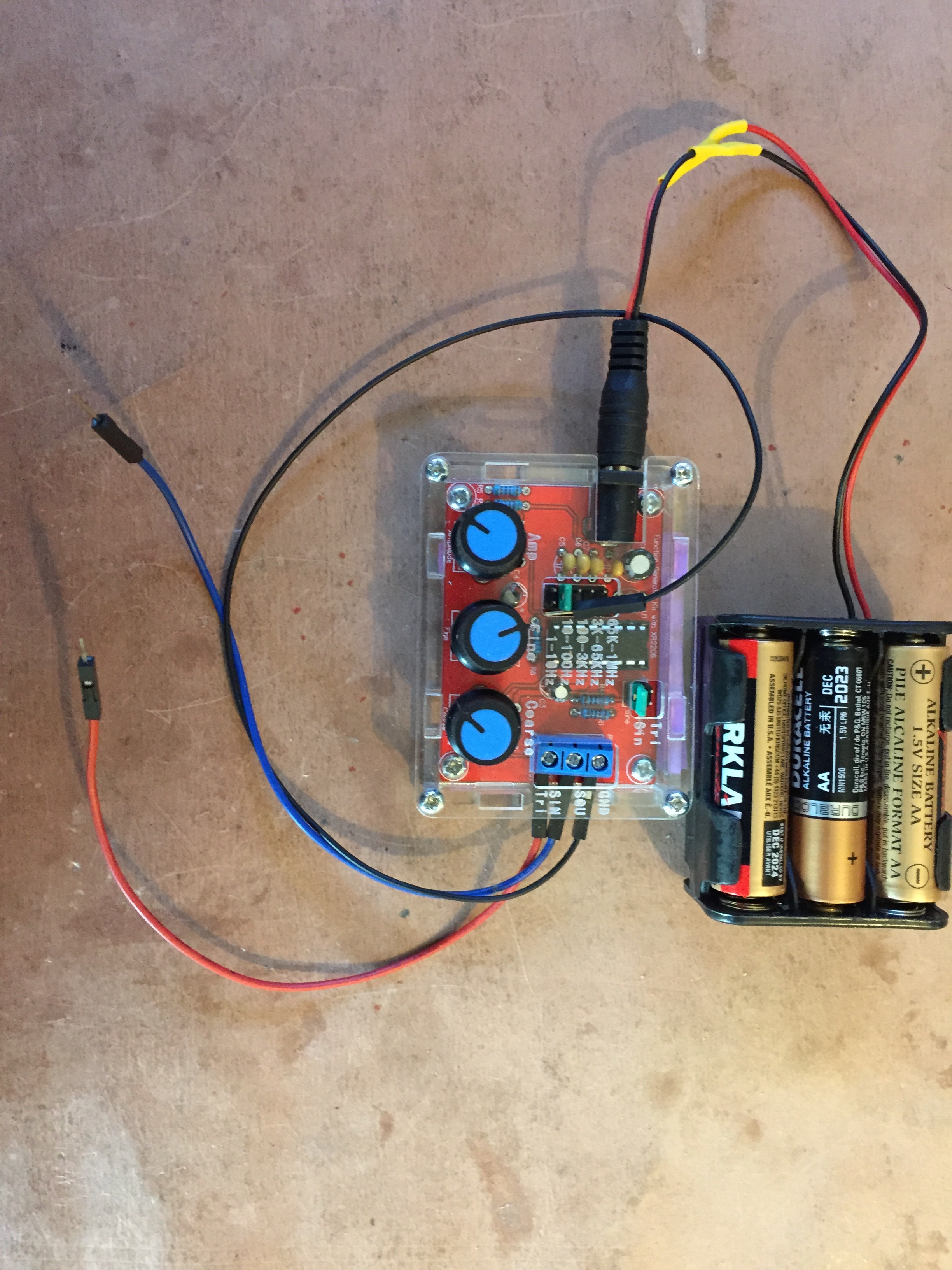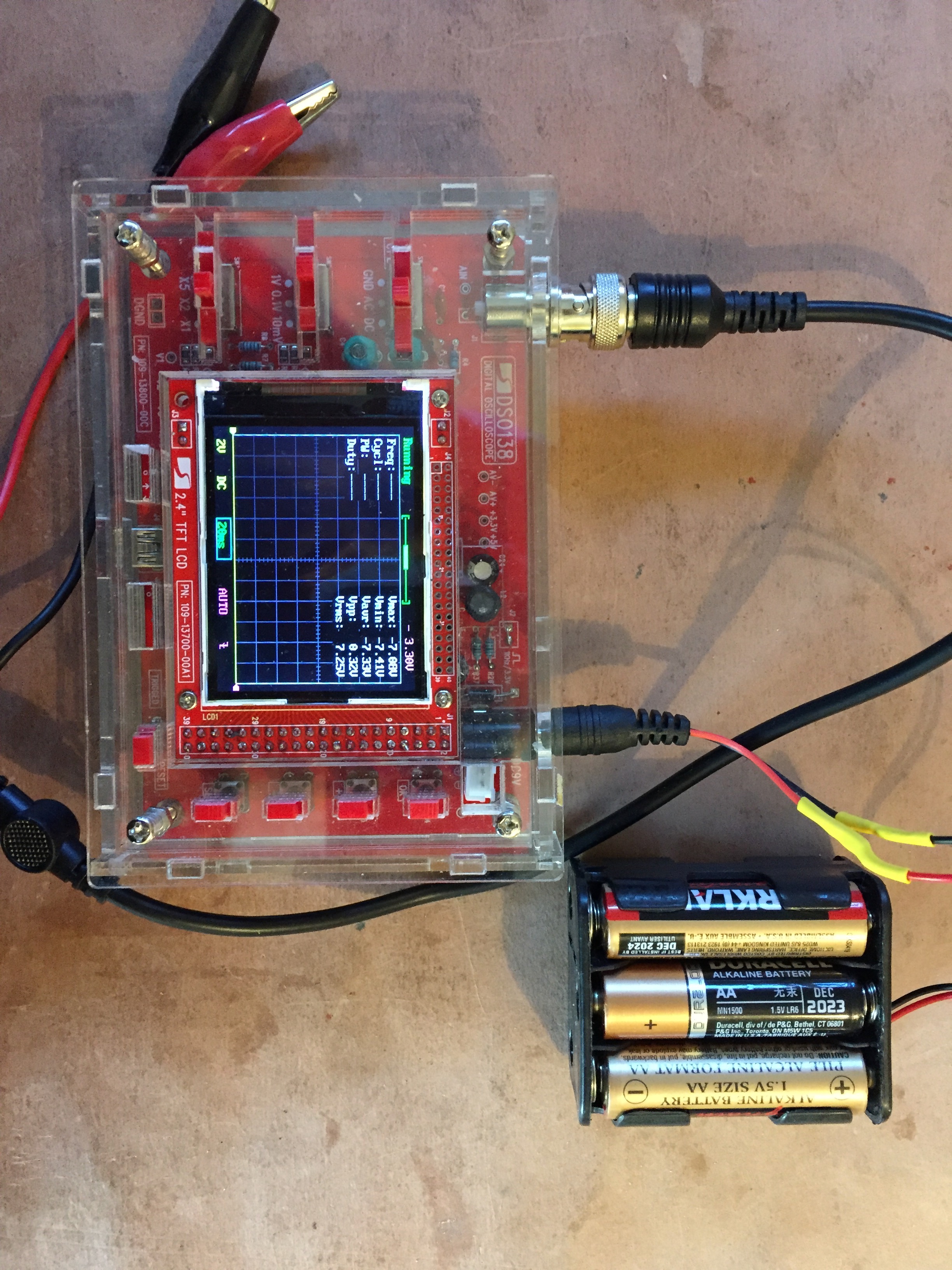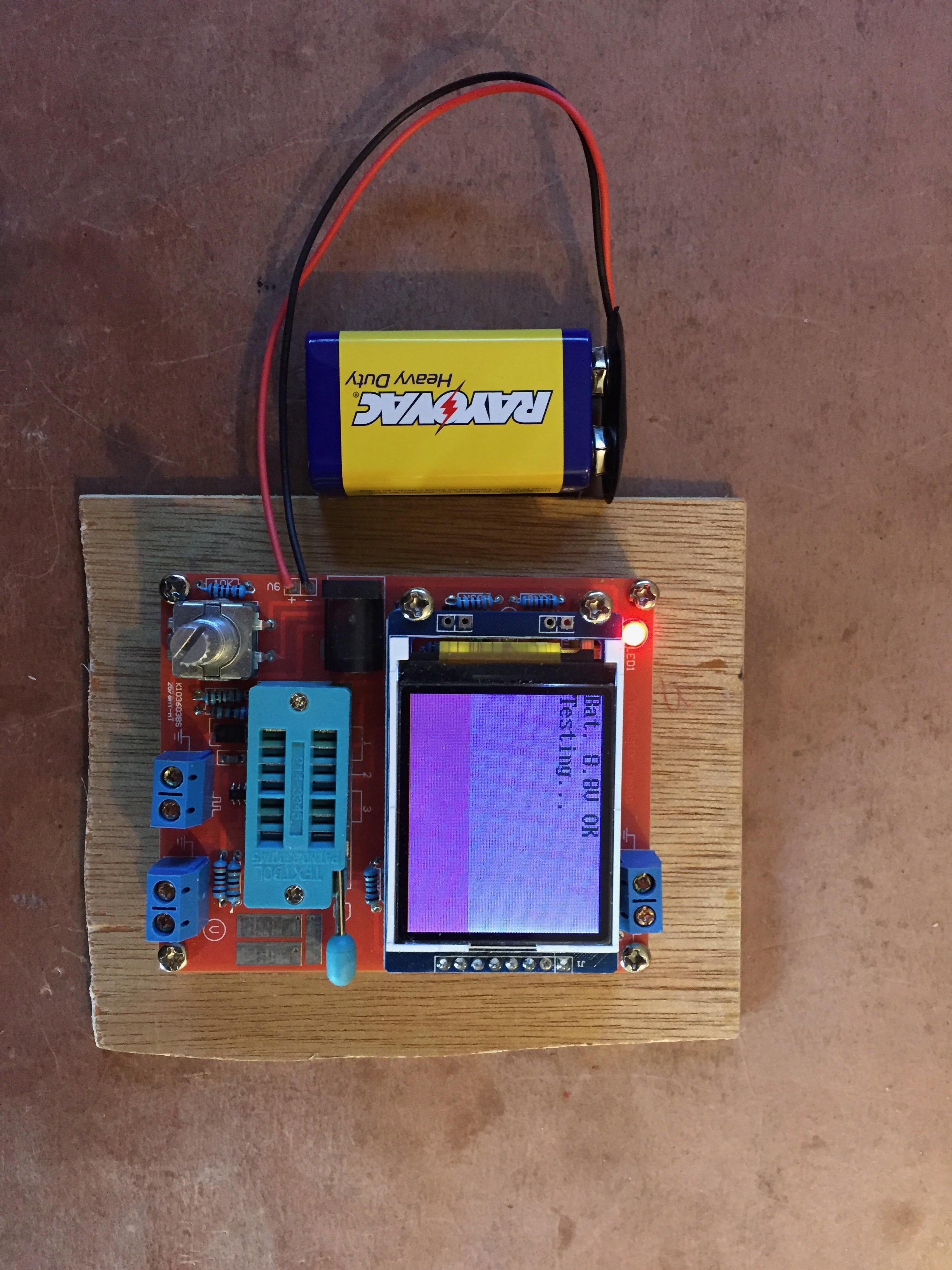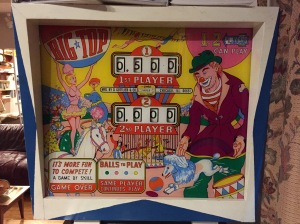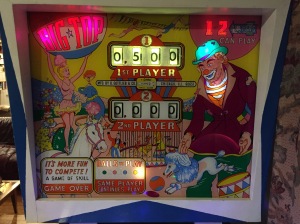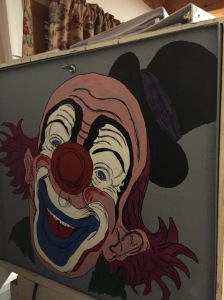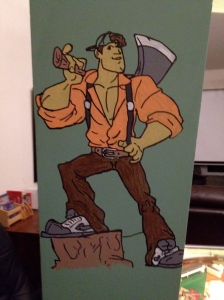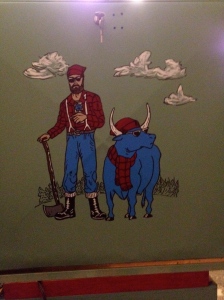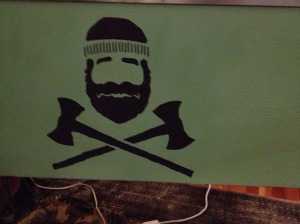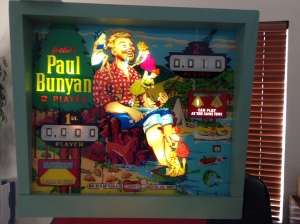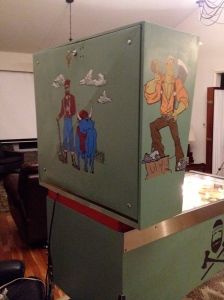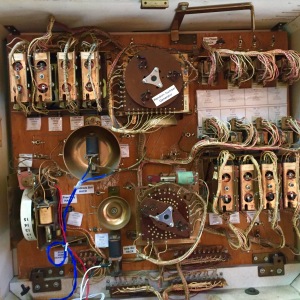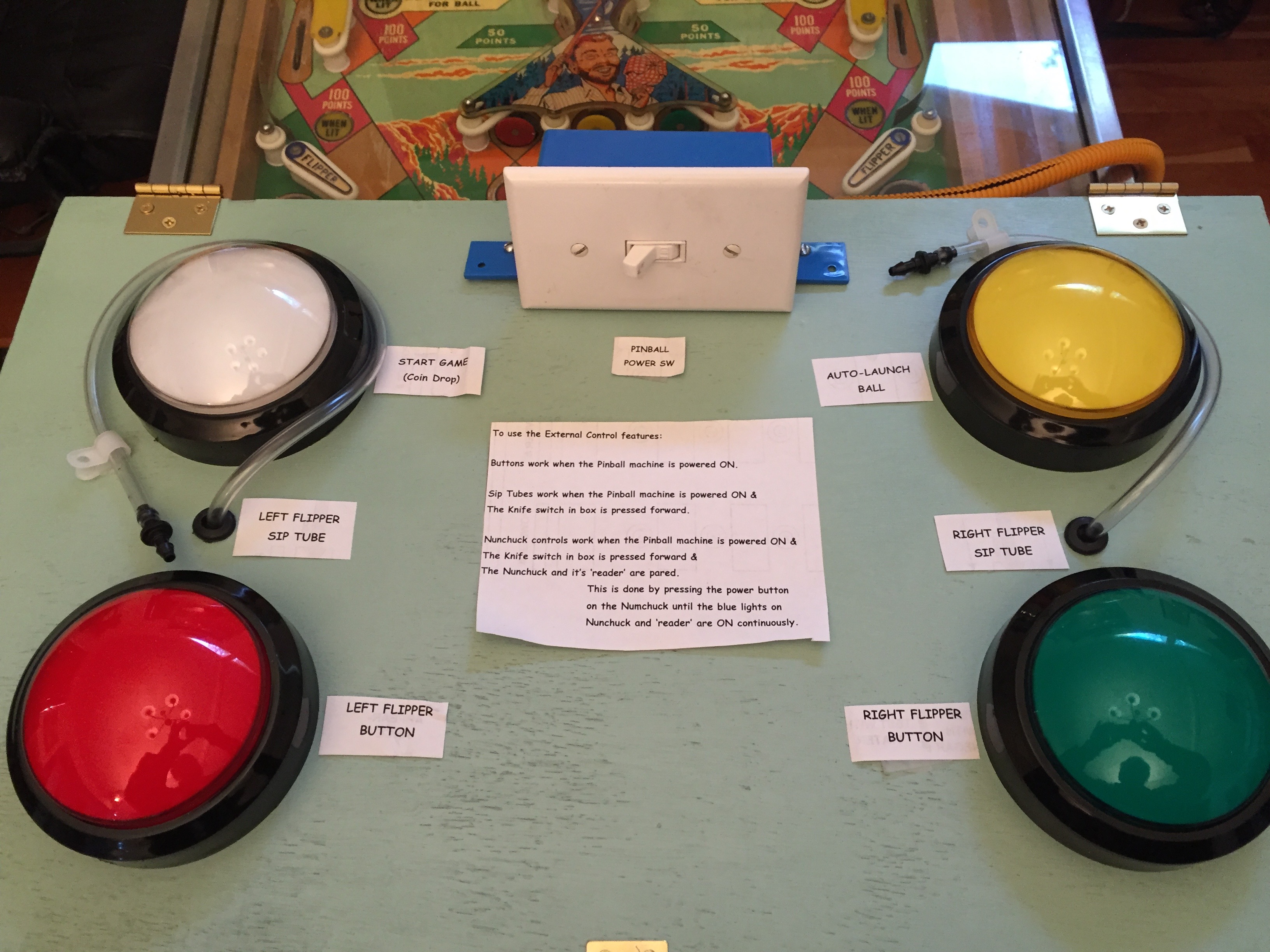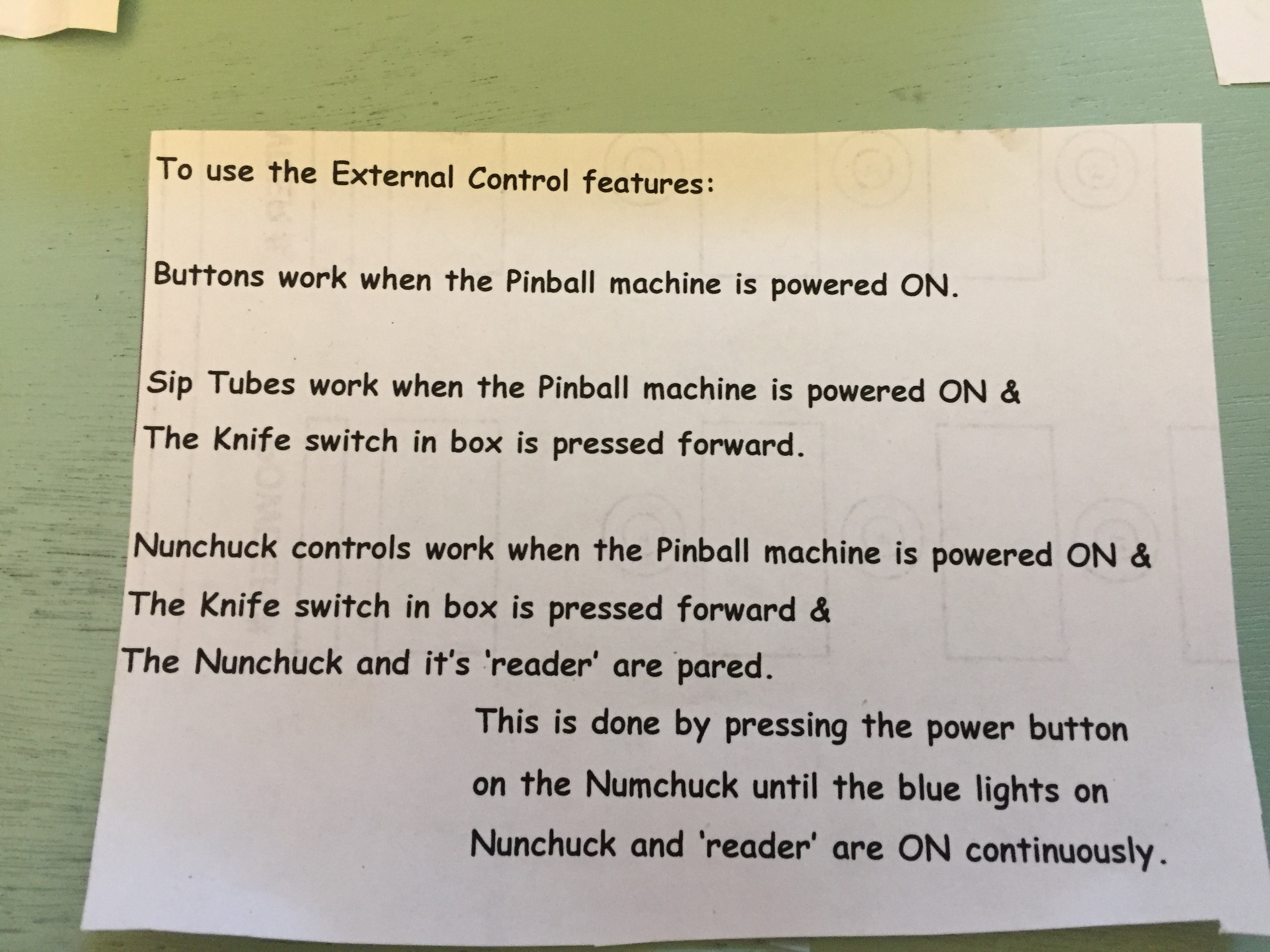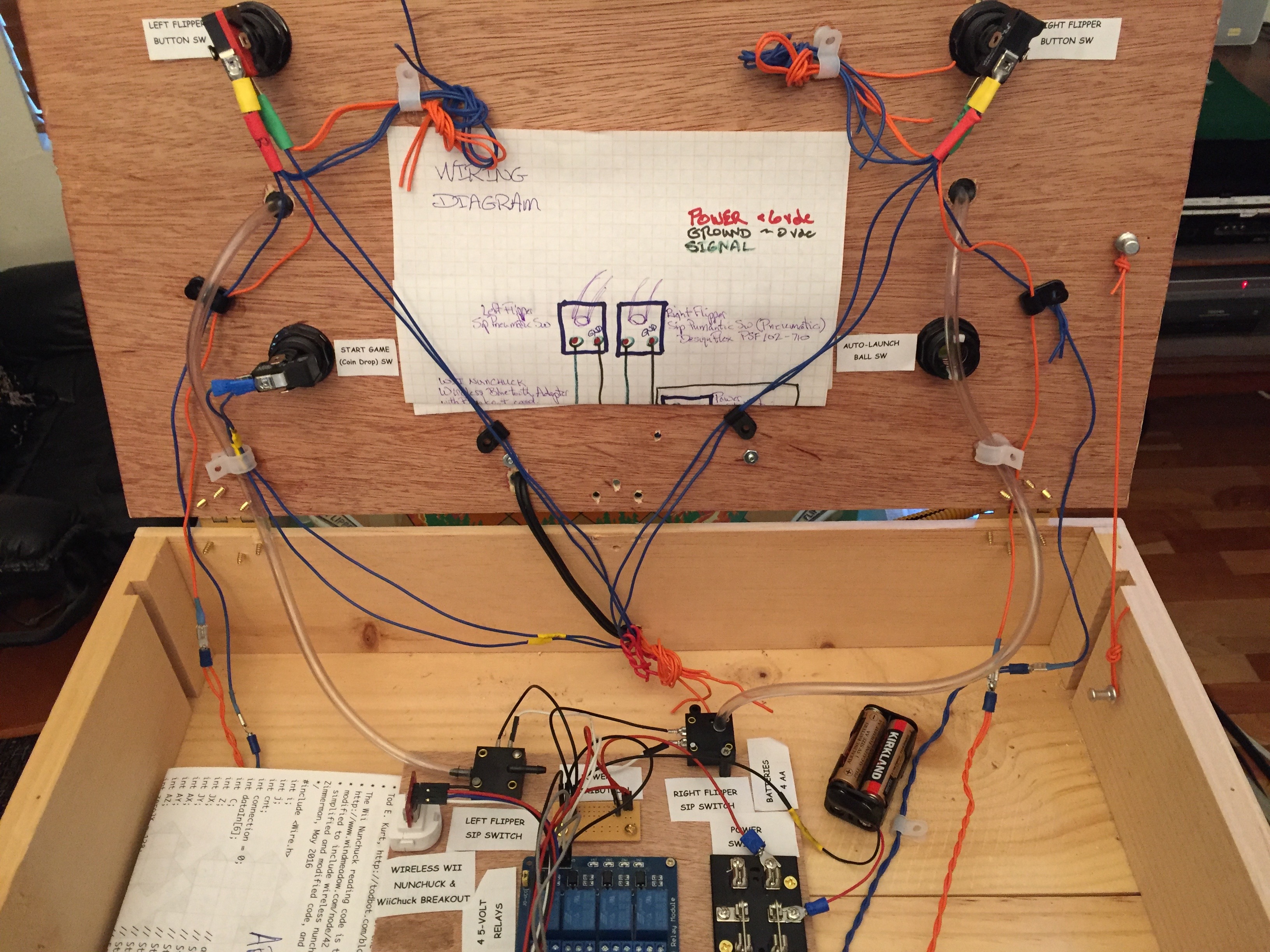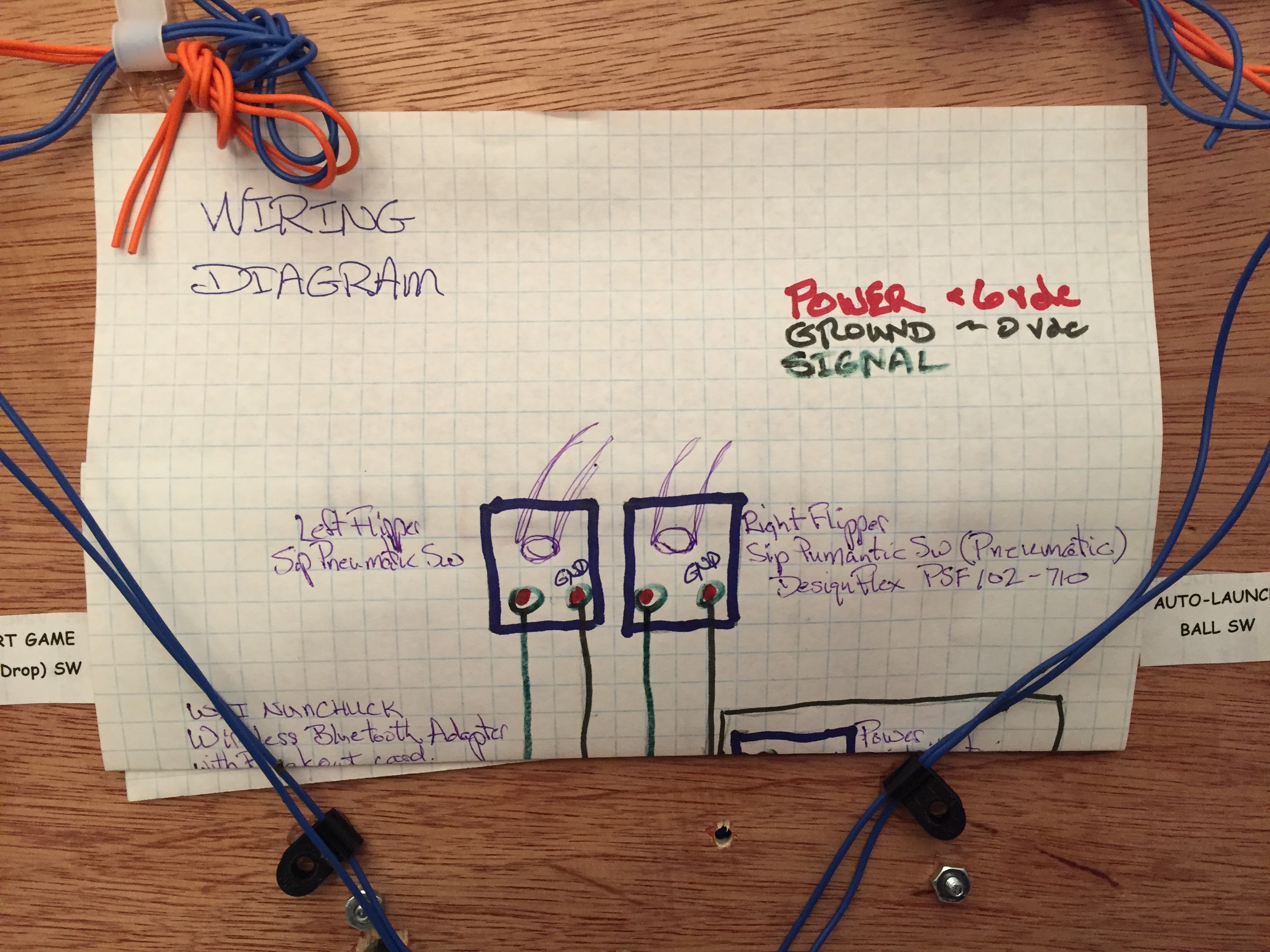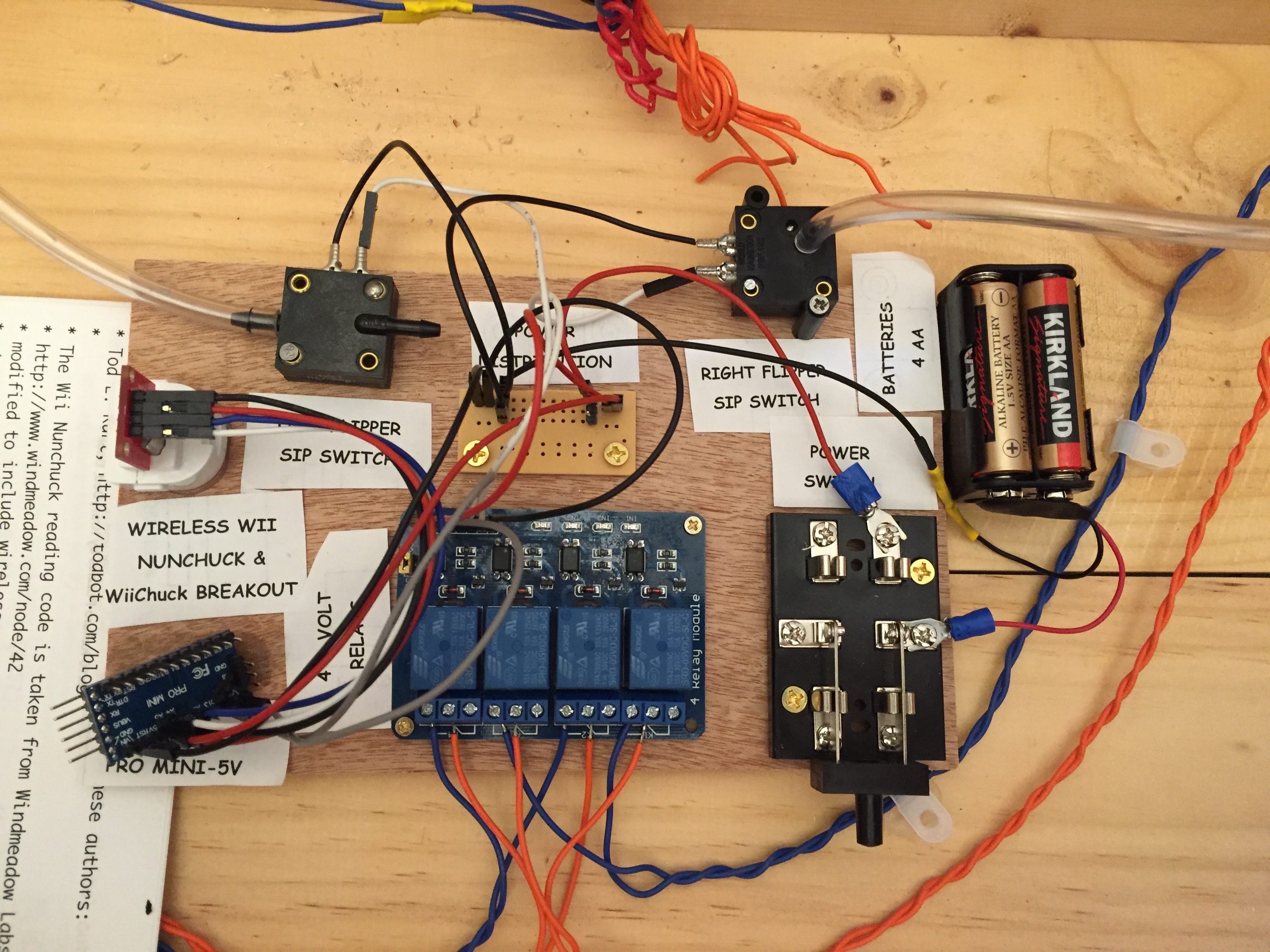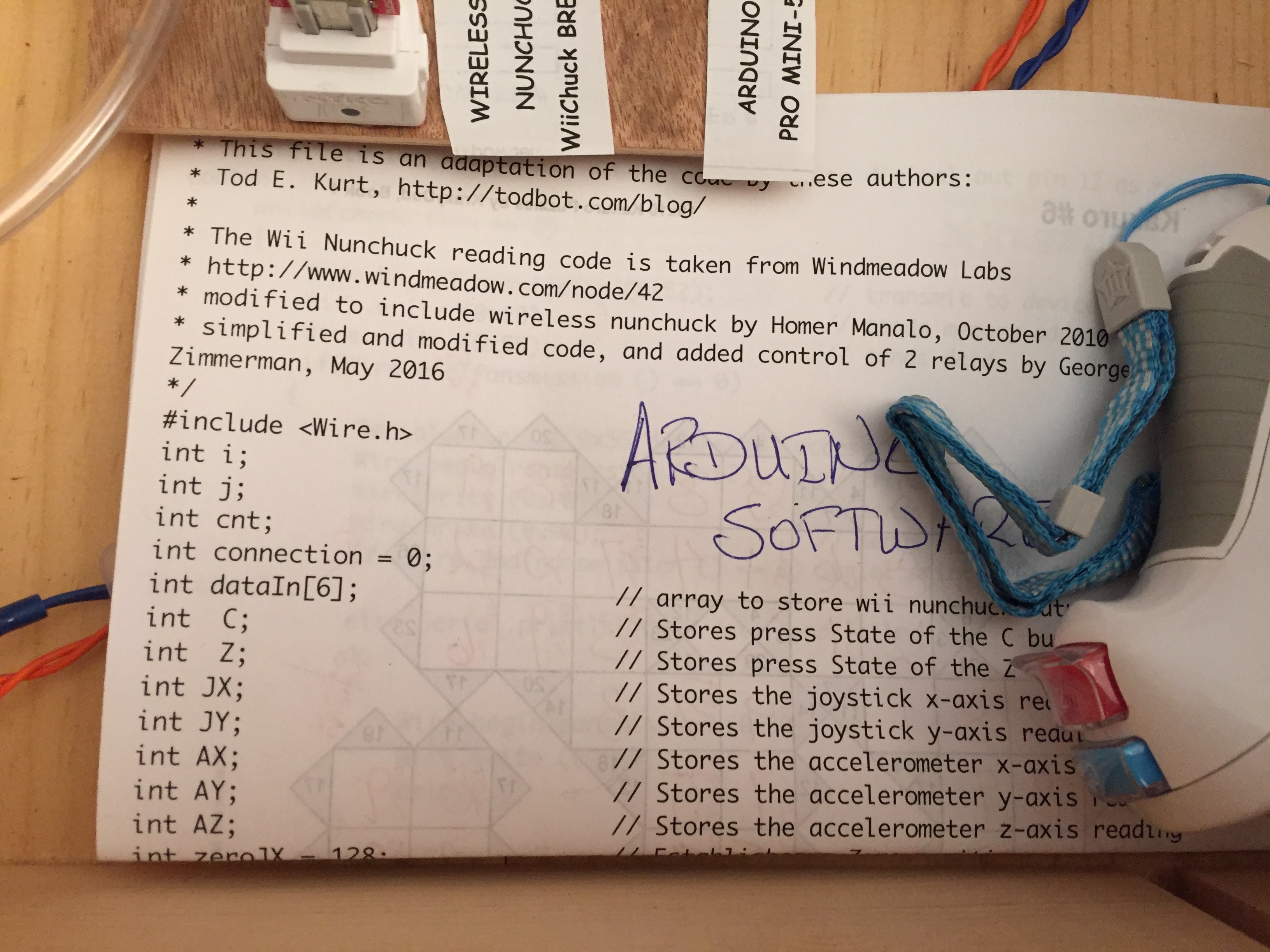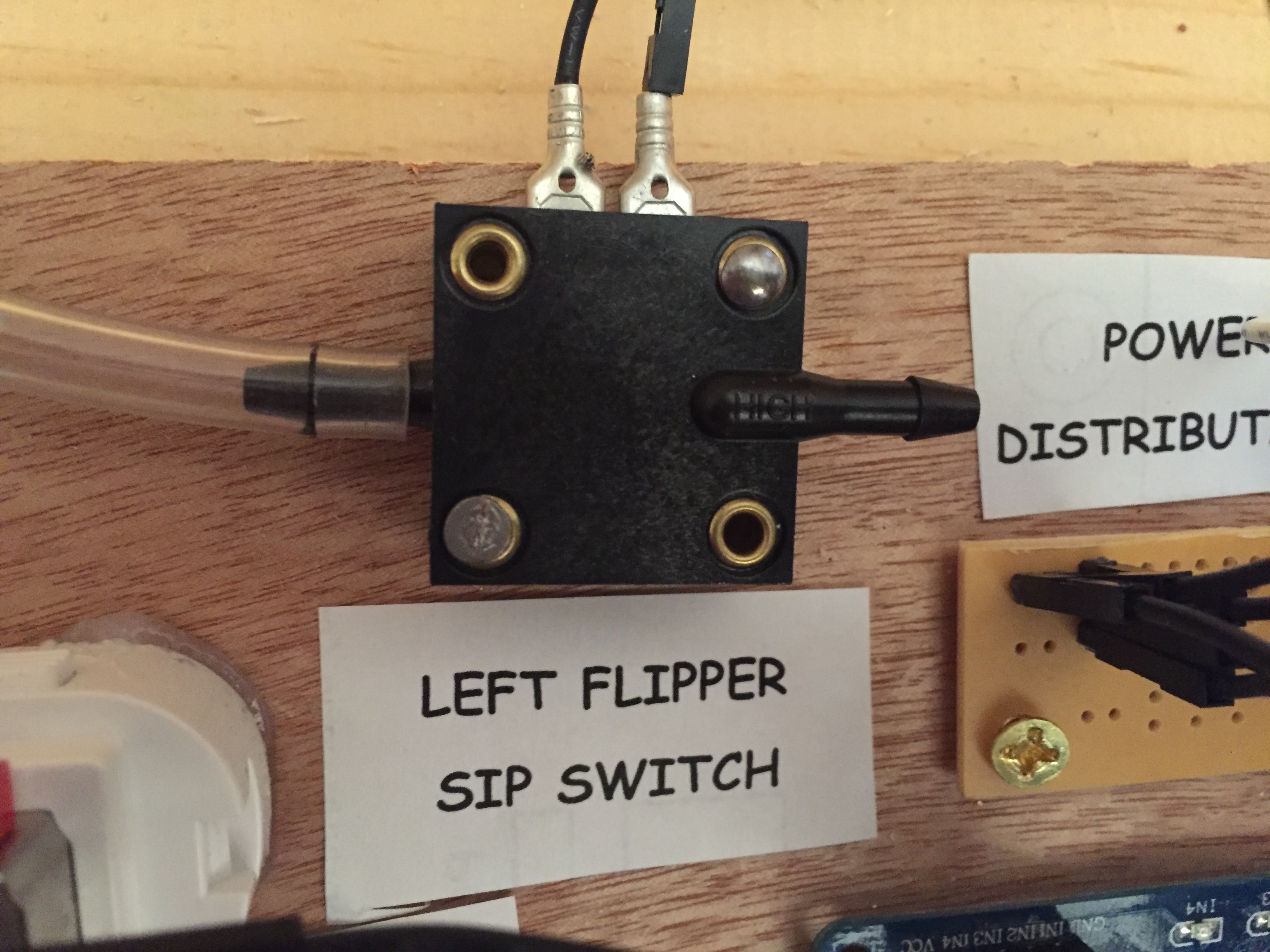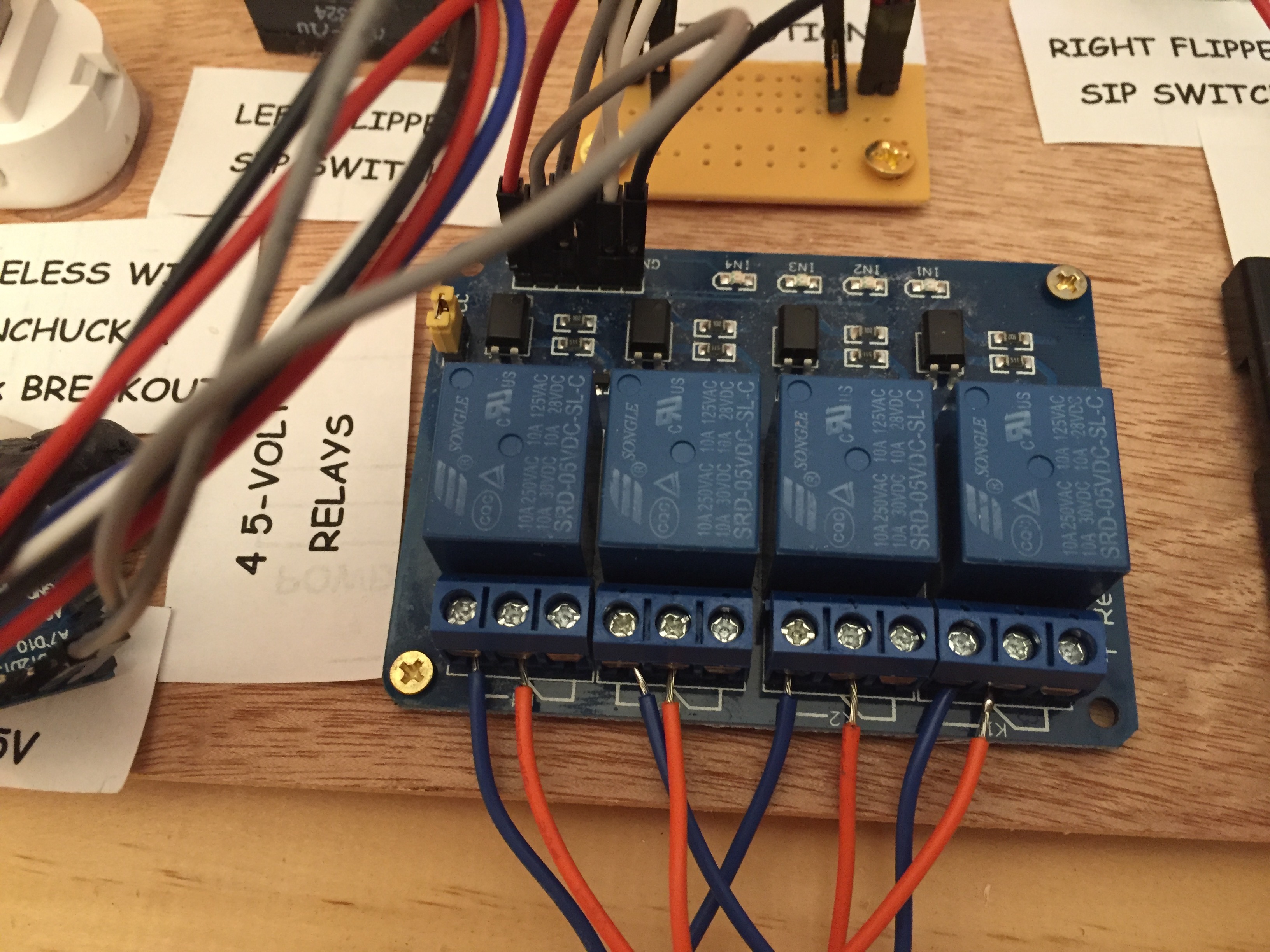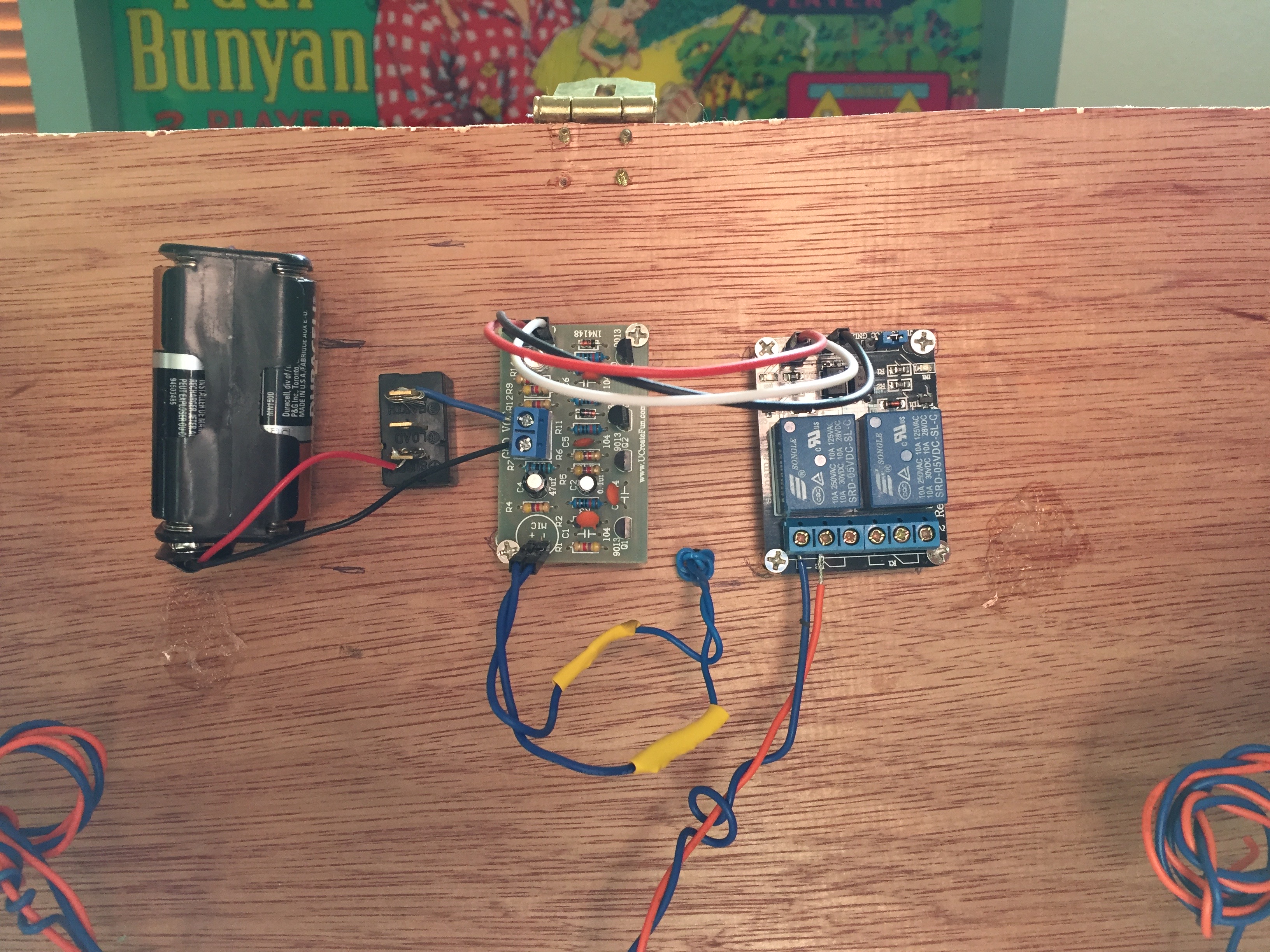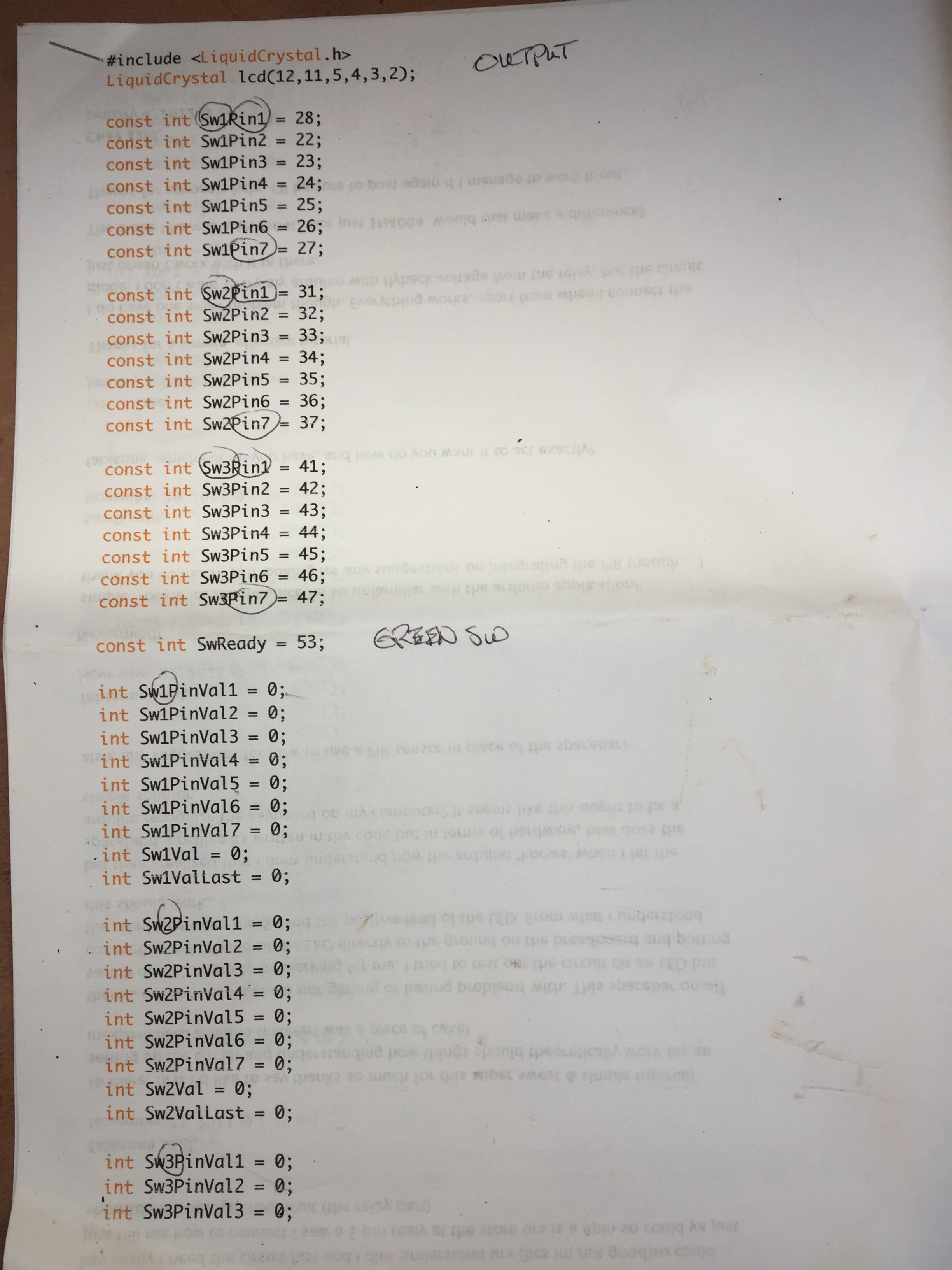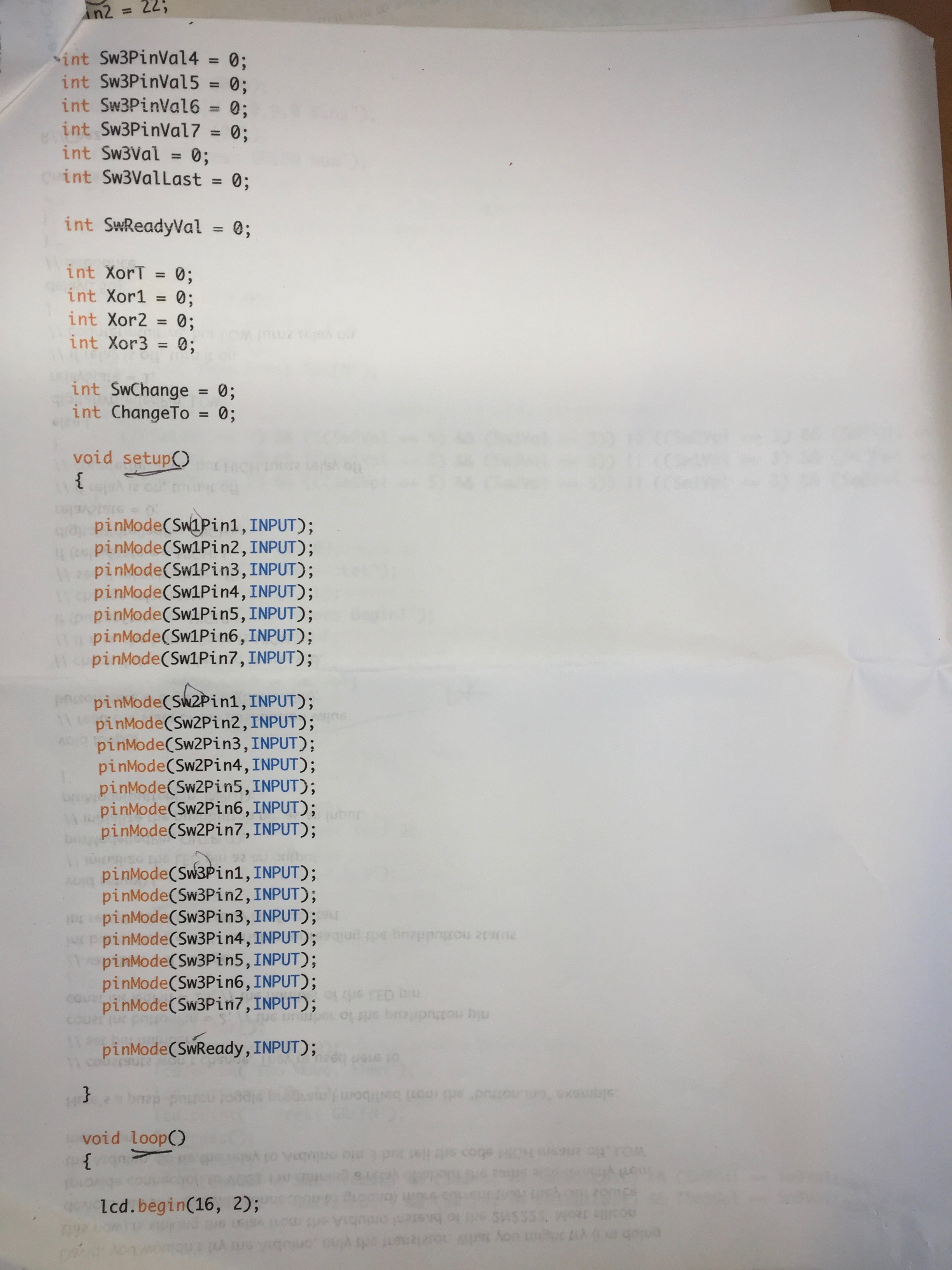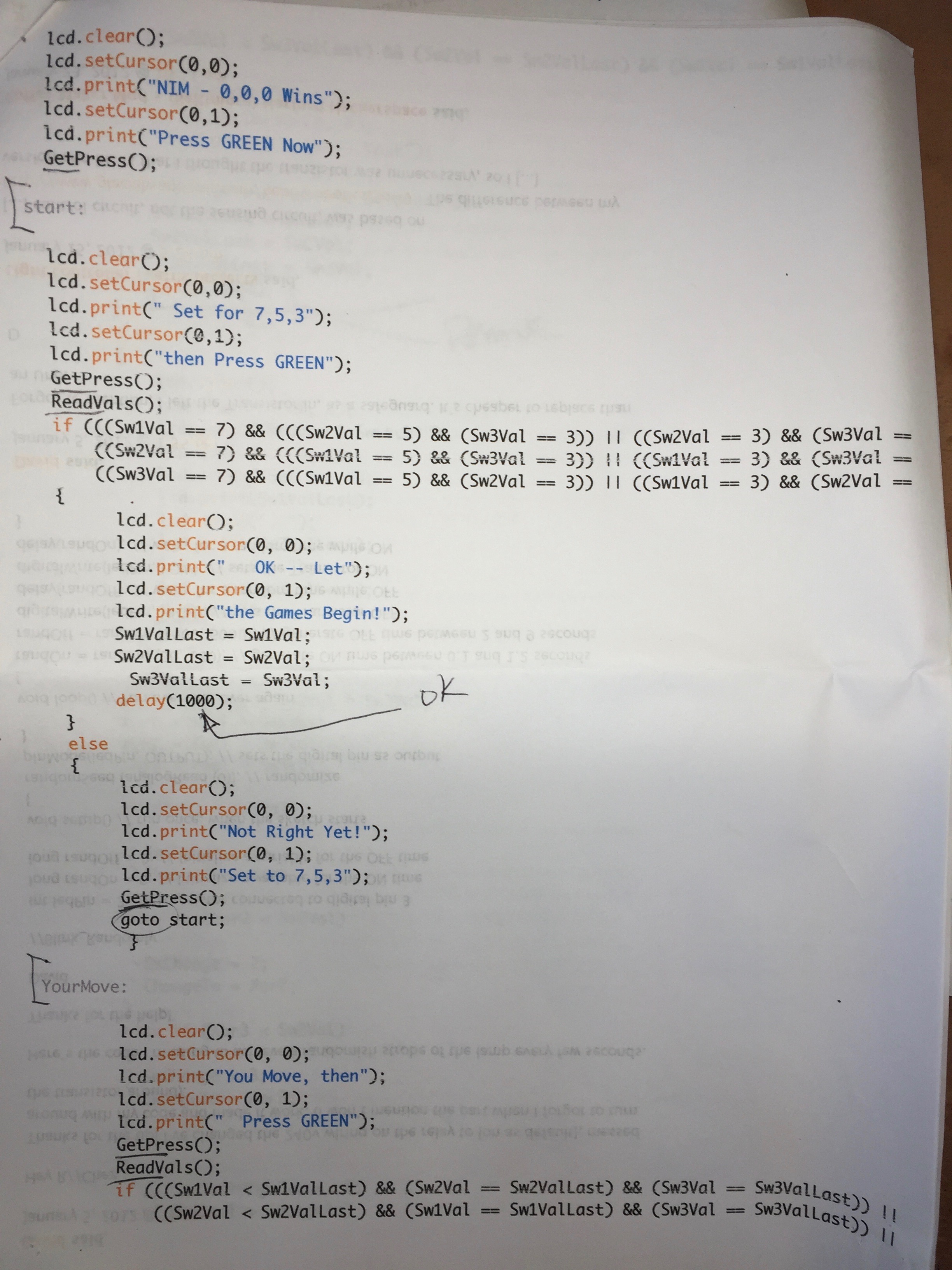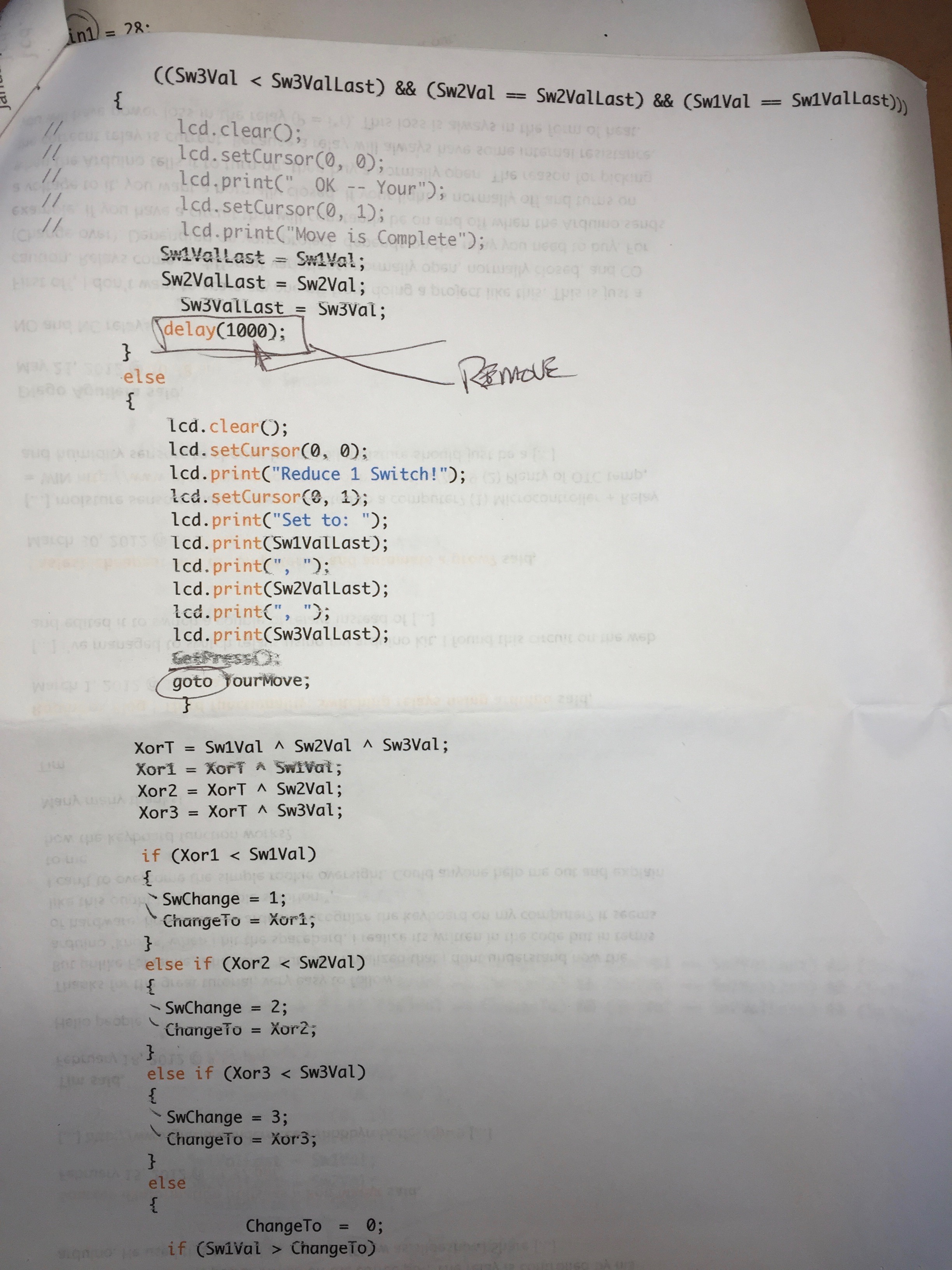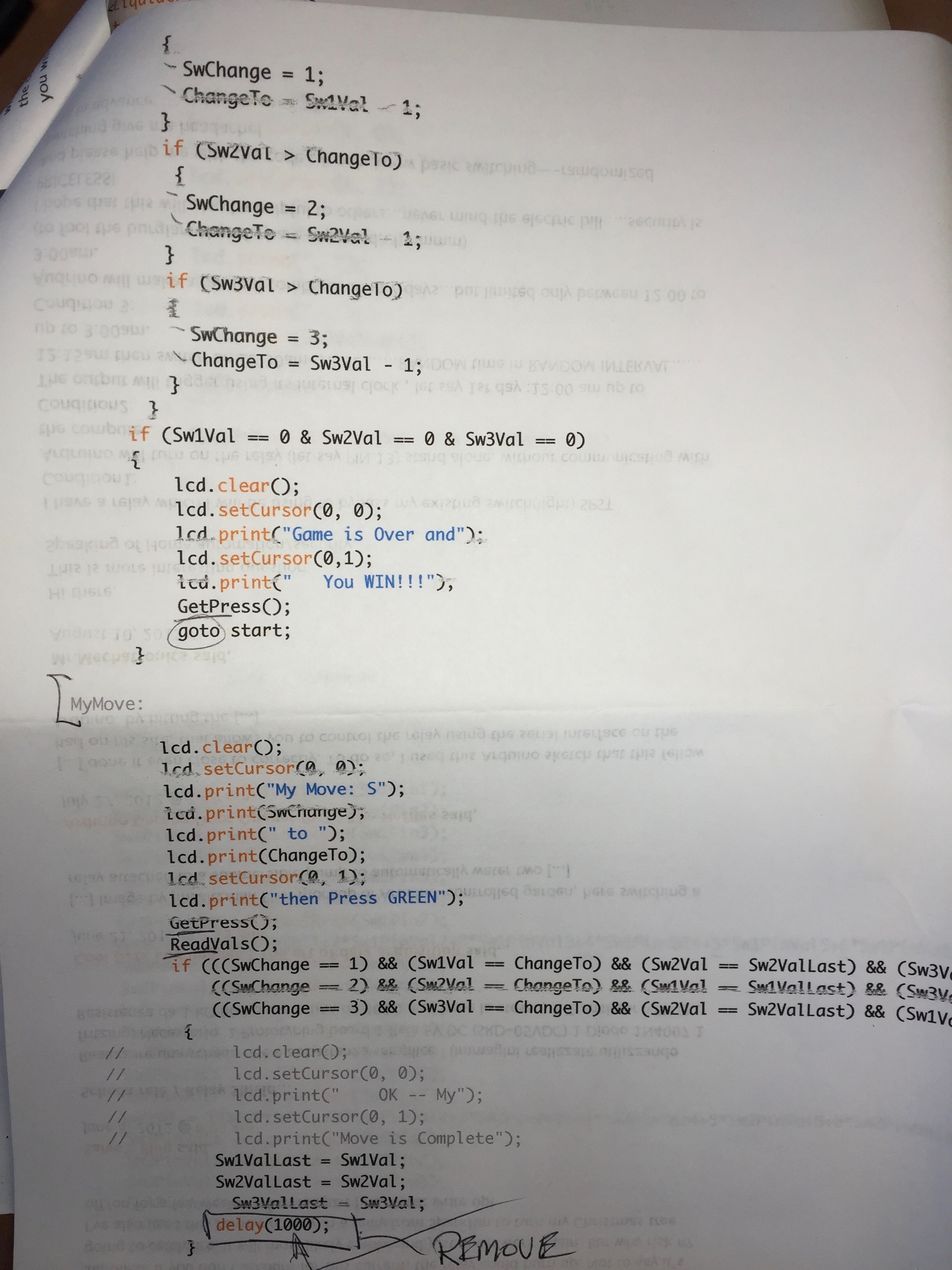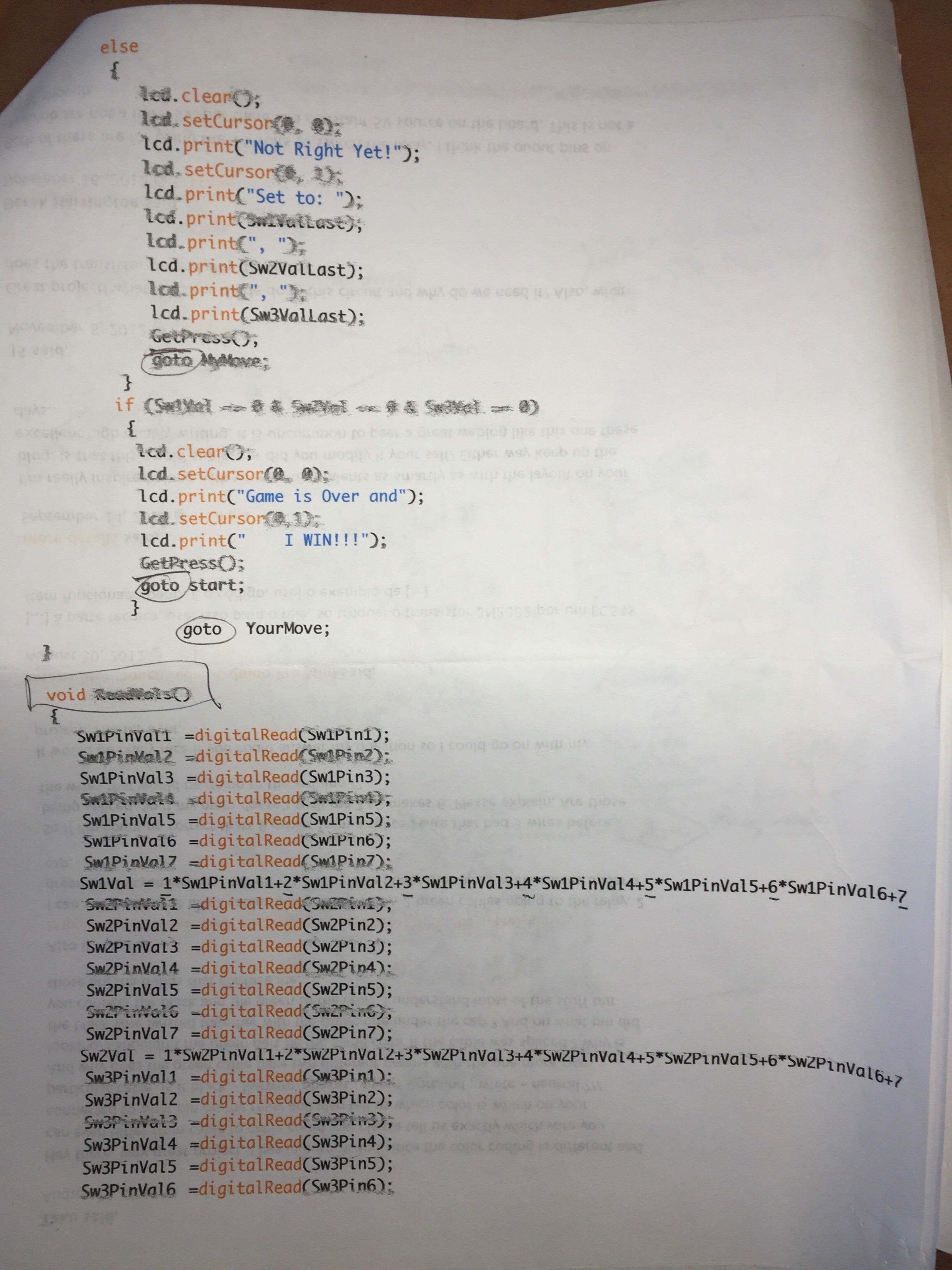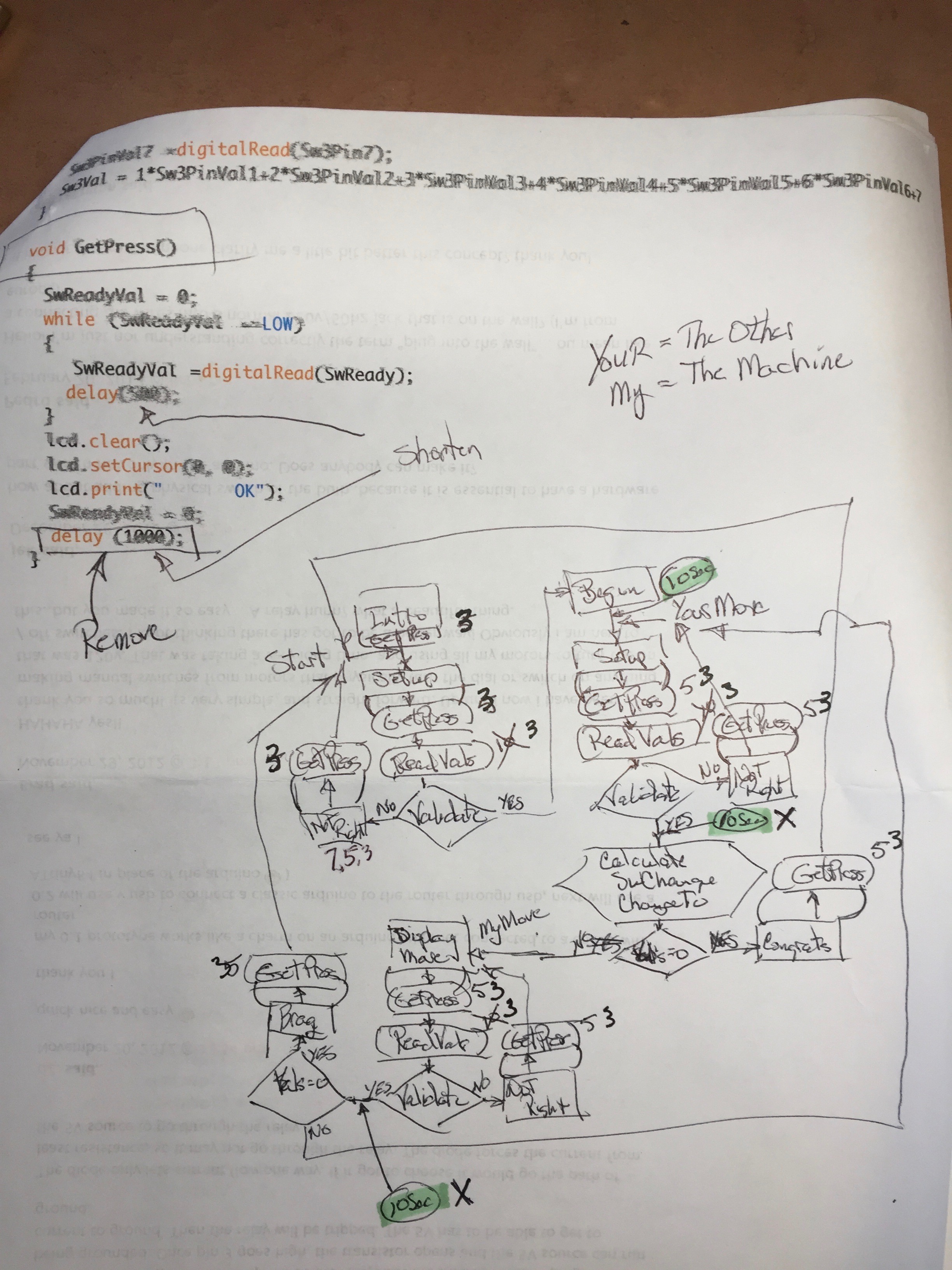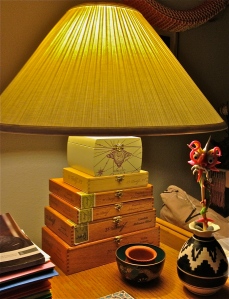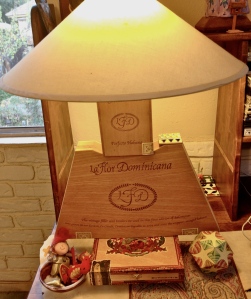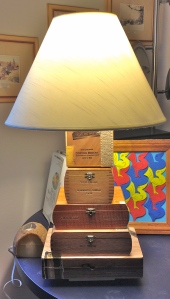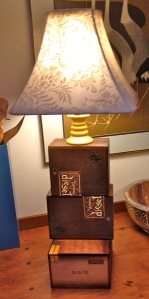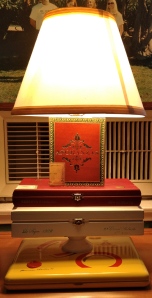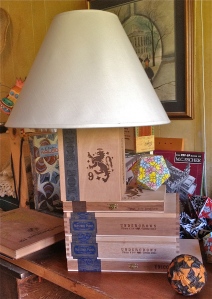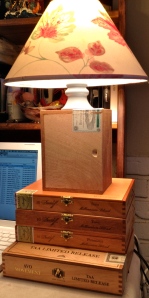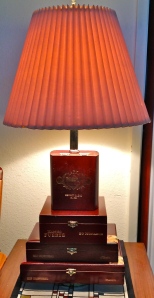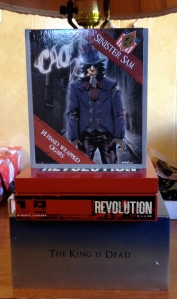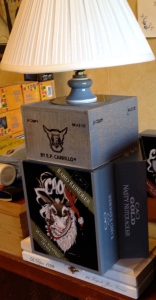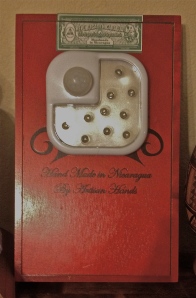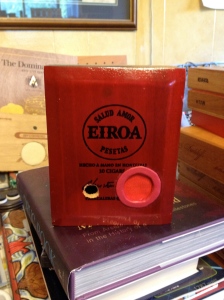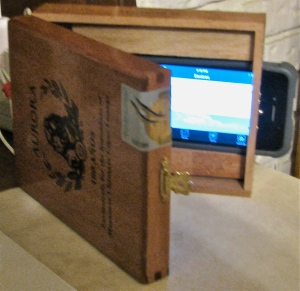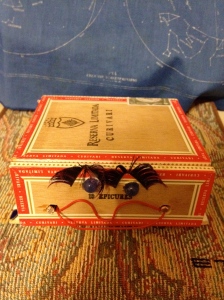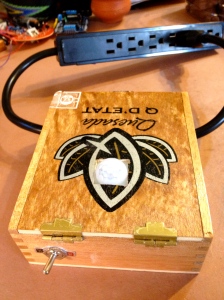BACKGROUND: NOW or LATER either way
A summary of pool (Cue games) rules, equipment, lingo, … can be found here:
Much of the physics and math involved in making a bank (reflection) shot is summarized here:
Additional information for improving your understanding and skill can be found here:
For more than you want to know, but glad to know it exists; check this out:
For those with a physics interest there is a nice tutorial here:
LIMITATIONS: WAIT a minute
The tools presented here are inaccurate! To be used only in obtaining an approximate direction to send the cue ball. The real skill in adjusting the shot direction involves making changes appropriate to the table conditions, the following assumptions and uncertainties. Practice.
The important assumptions are that the angle of approach (incidence angle) is equal to the angle of departure (reflection angle); and that the ball has no spin. Neither of these assumptions is valid! (These conditions exist for light reflecting from a perfect mirror.) The angle of departure will always be slightly less than the angle of approach because the table cushions absorb some energy. Striking the cue ball exactly through the center of gravity and level, is extremely difficult to accomplish. Variations from the ideal will results in a spinning cue ball, which will alter the bounce.
Another obvious assumption is that there are no obstacles (other balls or pockets) already in the chosen path.
TOOL 1: MIRROR-MIRROR-MIRROR – set me Straight
Using mirror reflections, as an aid for determining, a 1st approximation for, a pool bank shot.
Much of the physics of using reflections is discussed here:
For a 3 cushion bank shot; 3 mirrors are used, one at each reflection (bank) position.
On the miniature table; place the BLUE/GREEN ball at the target location, place the WHITE cue ball (with attached cue stick and archery sighting) at the start location, point the cue stick (attached to the cue ball assembly) in a direction close to the final shot direction. Make final adjustments by changing the pointing angle while sighting through the archery sight. When the BLUE/GREEN ball image is contained in the sight circle, the correct shot direction is determined. Trim your adjustments. Note: sometimes the BLUE/GREEN ball will be hiding behind the cue ball assembly, use your judgement.

The basic table setup for a 3 rail shot
Using 3 perpendicular Mirrors

This is the direction to shoot a 3 rail shot
to hit the target ball —->
Similar techniques are used for 2-rail and 1-rail bank shots where one or two mirrors are used.
TOOL 2: JUST GO STRAIGHT THERE – bumps are Bounces
Using folded overladed transparencies that represent a REAL pool table, and several VIRTUAL pool tables as an aid for determining, a 1st approximation for, a pool bank shot.
I can’t find a reference for this overlay technique … but it works.
You start with a representation of a REAL pool table. Next to it you place a number of VIRTUAL pool tables. The virtual table is the same size as the real table and is placed aligned and abutting the real table. These virtual tables are attached to the real table with hinging material (scotch tape or real hinges) so that complete (flat) folding is possible. Multiple virtual tables may be attached to previous virtual tables. On the real table you mark the location of the cue and target balls. You then draw a straight line from the cue ball location to a virtual table target ball location (not always easy to determine). Draw with a marker pen that can be easily erased. Each time the straight line crosses a table intersection it represents a rail bounce. After a rail bounce encounter the line continues straight into another virtual table. Now fold the tables so that they perfectly align. Observe the path of the cue ball when sent in the direction of the line (cue stick).



TOOL 3: GROUP EFFORT With Big Mirrors
Probably the best tool is a set of 3 mirrors and 3 friends. The friends hold the mirrors at the location of rail encounters. The mirrors must be held vertically along the rail. The cue stick is pointed at the reflection of the target and the cue ball is struck in that direction. (Be sure to get the mirrors out of the way first.) Friends can be replaced by C-clamps.

This is the basic table setup for a 1 rail shot

This is the pointing for a 1 rail to target
.
.
.
.
.
to hit the Target Ball ———–>